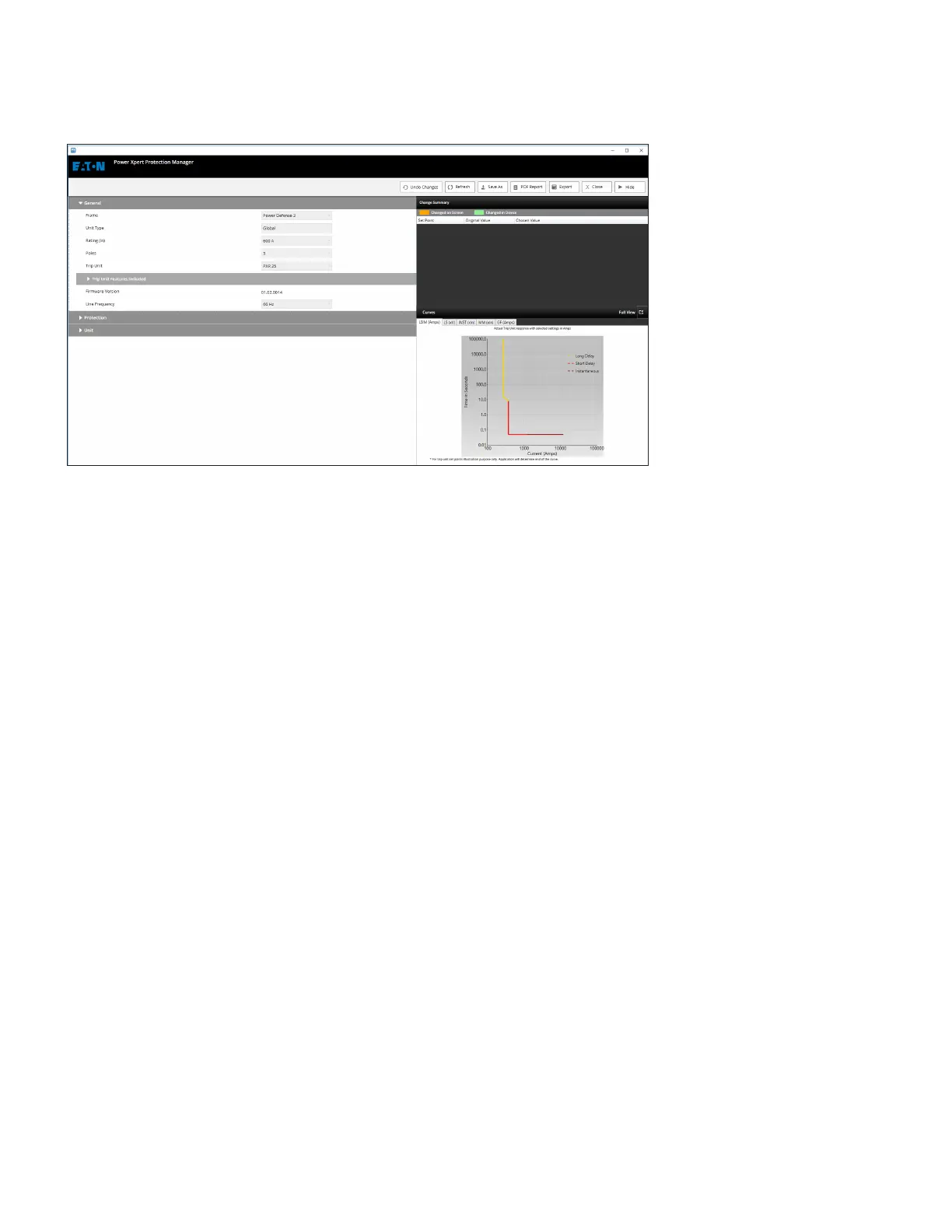24
6 Power Xpert® Protection Manager - configuration software
PXR TRIP UNITS FOR POWER DEFENSE MOLDED CASE CIRCUIT BREAKERS MN012007EN March 2019 www.eaton.com
•
Change summary - Displays a summary of set points that have been changed in the
present session. Both original and changed values are displayed.
•
Extract to PDF - Exports all set points to a portable document format (PDF) file. Modified
set point parameters are highlighted in the exported PDF file.
•
Undo all changes - Resets all set points to their original values.
6.2 Remote control
The remote control section allows users to reset trip unit, change trip unit date and time,
and capture waveforms.
•
Reset trip unit - The internal record of causes of trip, diagnostics, health and metering data
can be reset in this set of screens.
•
Change trip unit date and time - The internal clock that keeps track of time can be set to
the desired date and time.
•
Capture waveform (license required) – The PXR trip units allow user to manually capture
both current and voltage waveforms by simply clicking the mouse. A full-cycle of wave-
form is captured, and displayed in the PXPM software.
