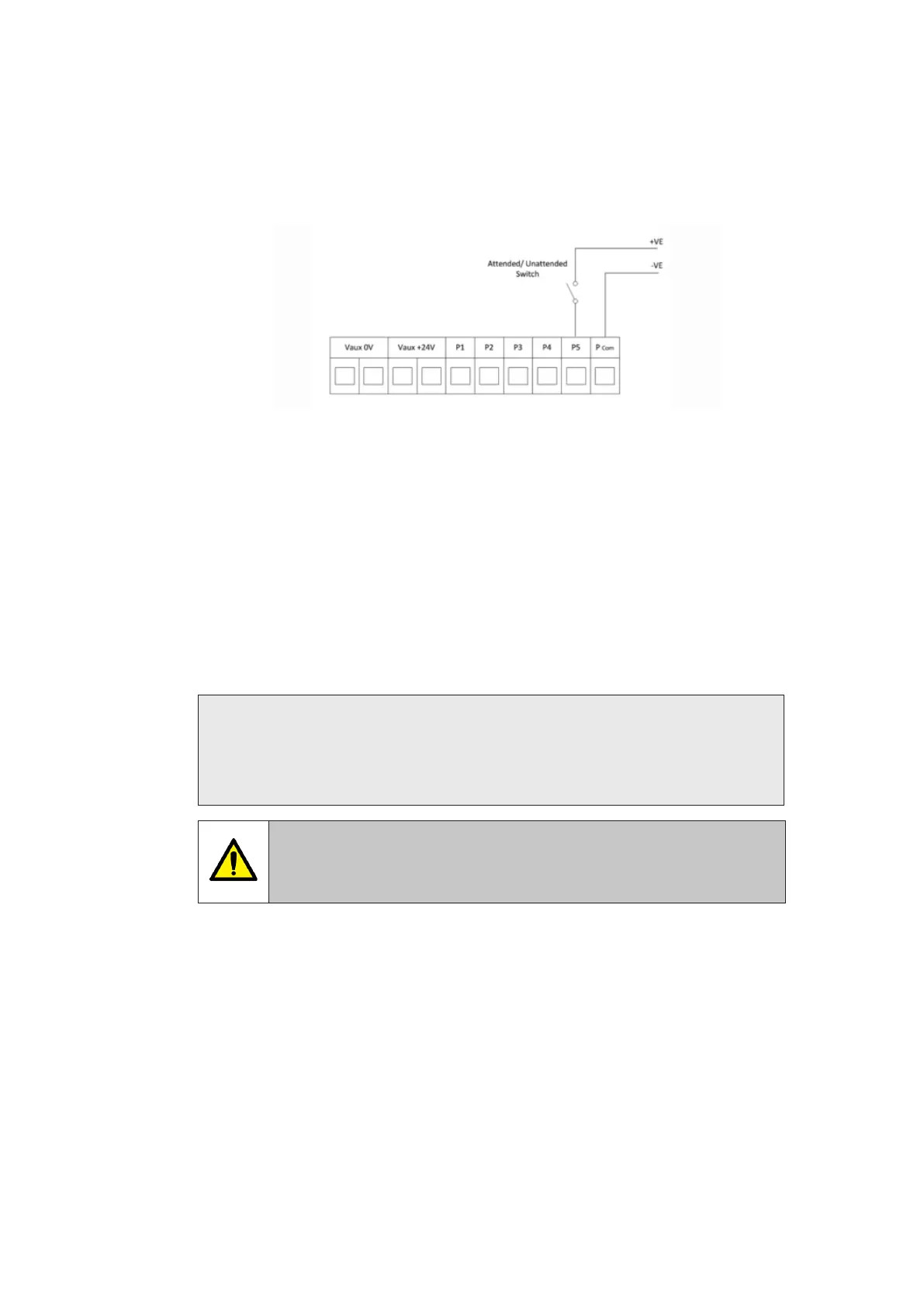28
INM MTL SUM5 Rev 7
DRAFT - 09 June 2021 DRAFT - 09 June 2021
8.2 Sleep Mode Function
Sleep Mode is used in applications where the installation is not manned 100% of the time. During
unmanned periods the annunciator can be placed in the unattended mode which disables the alarm
LED’s and Audible alarms to save power and prevent noise pollution.
The above example shows PB1 input software congured for use with a remote Attended /
Unattended switch. PB1 must be software congured to “Sleep” for the function to work.
When “Sleep Mode” is activated, by maintaining the switch in the closed position, the alarm LED’s
and audibles will be disabled to save power and reduce noise pollution during unmanned periods.
Alarms will still be captured in the normal way and once the switch is returned to the attended
position, (open), the annunciator will function as normal.
Whilst in sleep mode the alarm LED’s pulse in unison periodically to indicate that the annunciator
is in sleep mode. The pulse can be disabled in software under the “General” Tab by selecting the
check box “Sleep Without Indication” followed by “Conrm” . The SmartAlarm can be updated
using the Tools menu “Send Settings” to download the changes.
CAUTION
The Pushbutton inputs are designed for bipolar operation at 24VDC as provided
by the VAUX terminals. This is separate from Field Contact Voltage (FCV) selected
for the alarm inputs. Customer 24VDC external supply can be used, but must be
suitable protected by a fuse of MCB
WARNING !
For hazardous voltage above 60Vdc (SELV) isolate the supply before
carrying out any work
