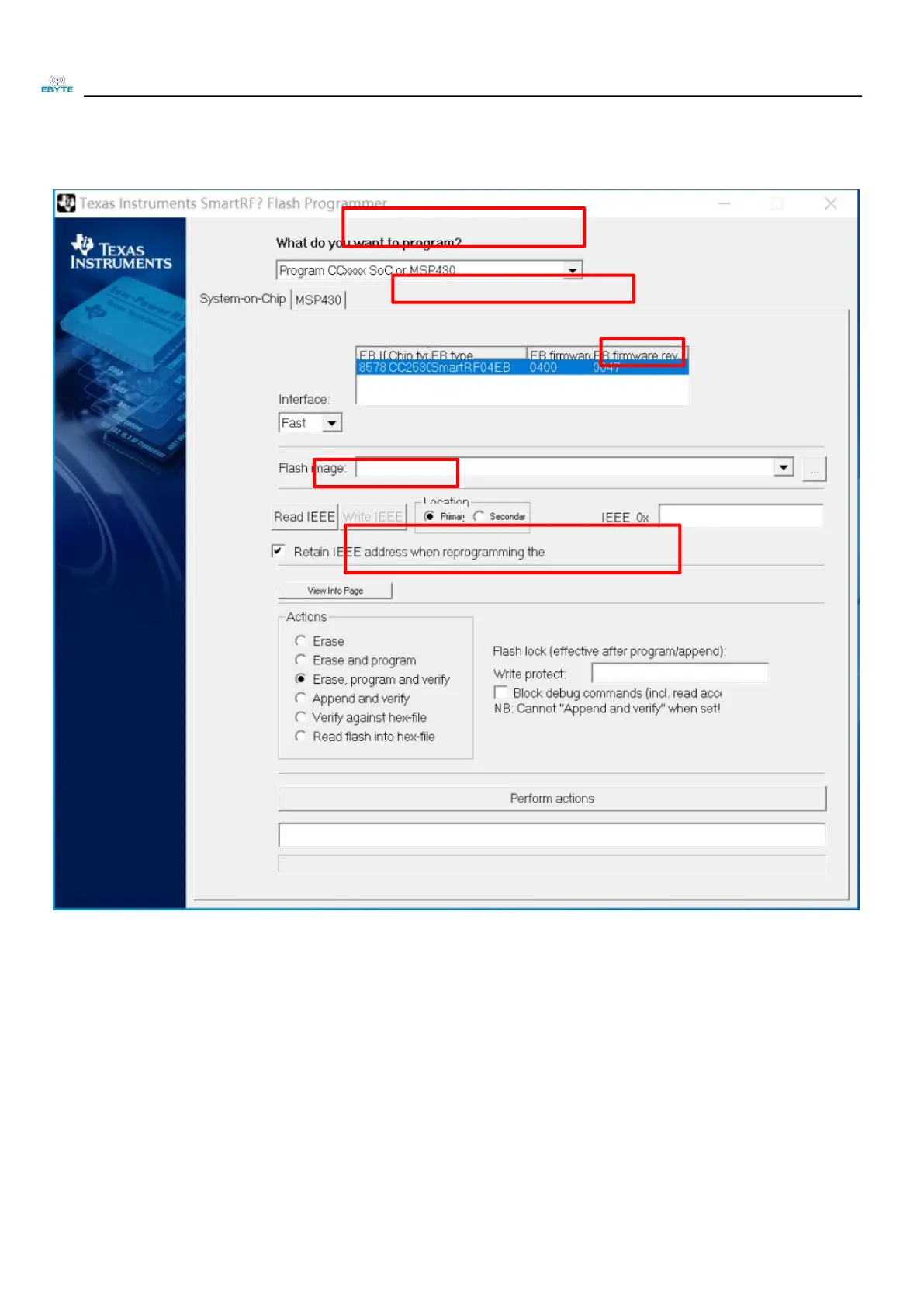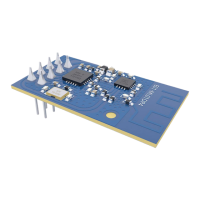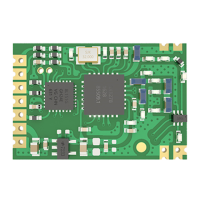Chengdu Ebyte Electronic Technology Co,;Ltd
Copyright @2012–2023,
Chengdu Ebyte Electronic Technology Co,;Ltd
Step 7 Flash firmware
Opent SmartRF™ Flash Programmer
:
○
1
Select “Program CCxxxx SoC or MSP430”;
○
2 Displays the successfully recognized SoC chip, it can be considered that the connection is successful;
○
3
Select the firmware file "*.Hex" file;
○
4
It is recommended to select “Erase,program and verify”;
○
5 Click“Perform action”, start to flash the firmware and waiting for the progress bar is to complete.
