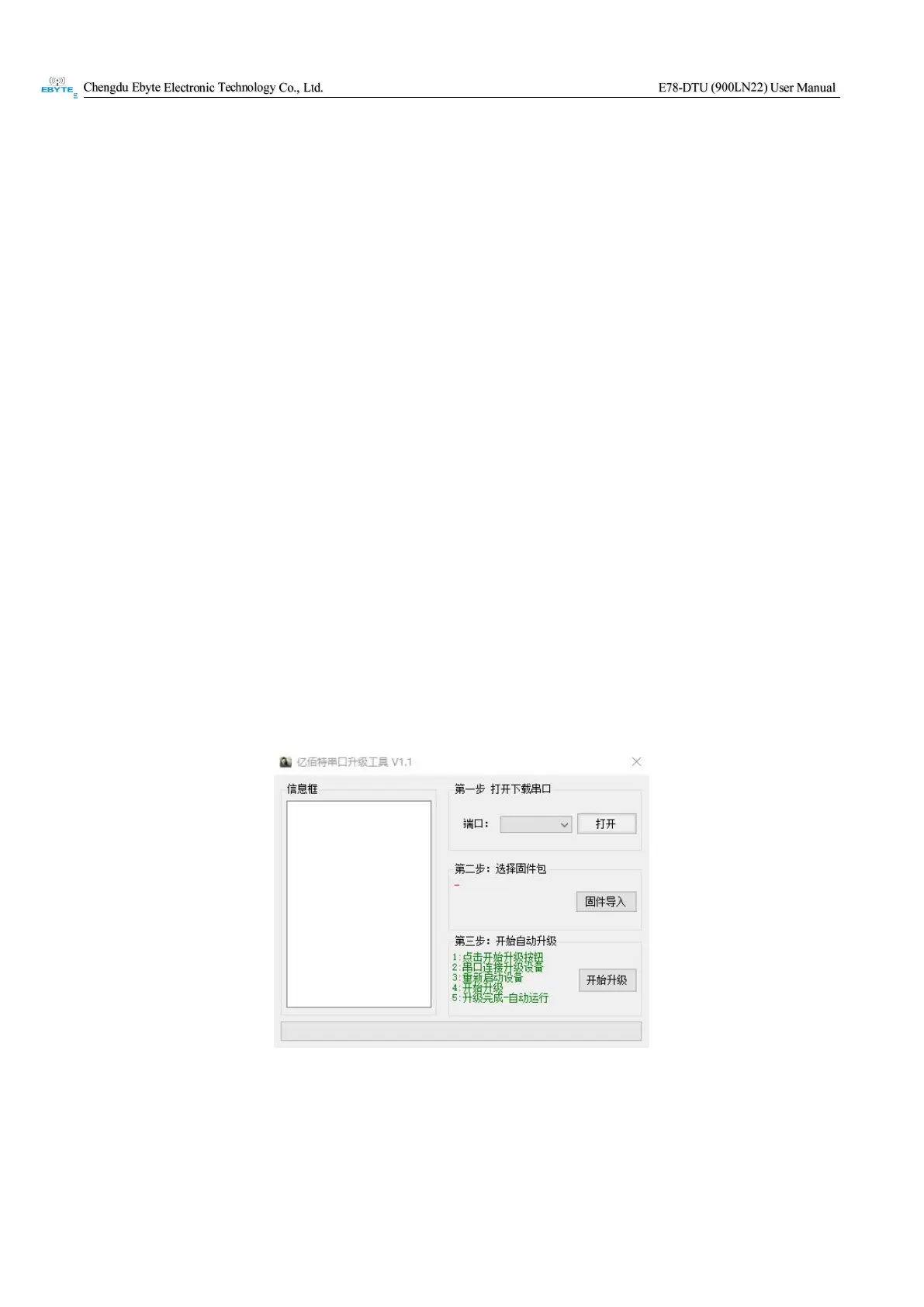Copyright©2012–2023, Chengdu Ebyte Electronic Technology Co., Ltd.
13
Chapter Seven Detailed Function
7.1 Transparent transmission mode
In this mode, the device can configure the network access parameters through AT commands or the configuration
tool. When the device successfully enters the network, the data communication between the device and the lorawan
server is realized. When the LINK light is always on, user can communicate
7.2 Active polling
The active polling mode can be configured through the configuration software or AT command. This mode supports
HEX mode, supports automatic modbus CRC check, and can be configured with 64 polling commands.
7.3 Remote configuration
After the device is successfully connected to the network, the lorawan server can issue instructions to configure
parameters.
7. 4 Serial port upgrade
The firmware can be upgraded through the RS485 serial port. The specific demonstration is as follows:
Connect the device to the computer and turn on the upgrade on configuration software.
Select the corresponding port and open it, select the firmware package that needs to be upgraded, and click to start
the upgrade after importing.