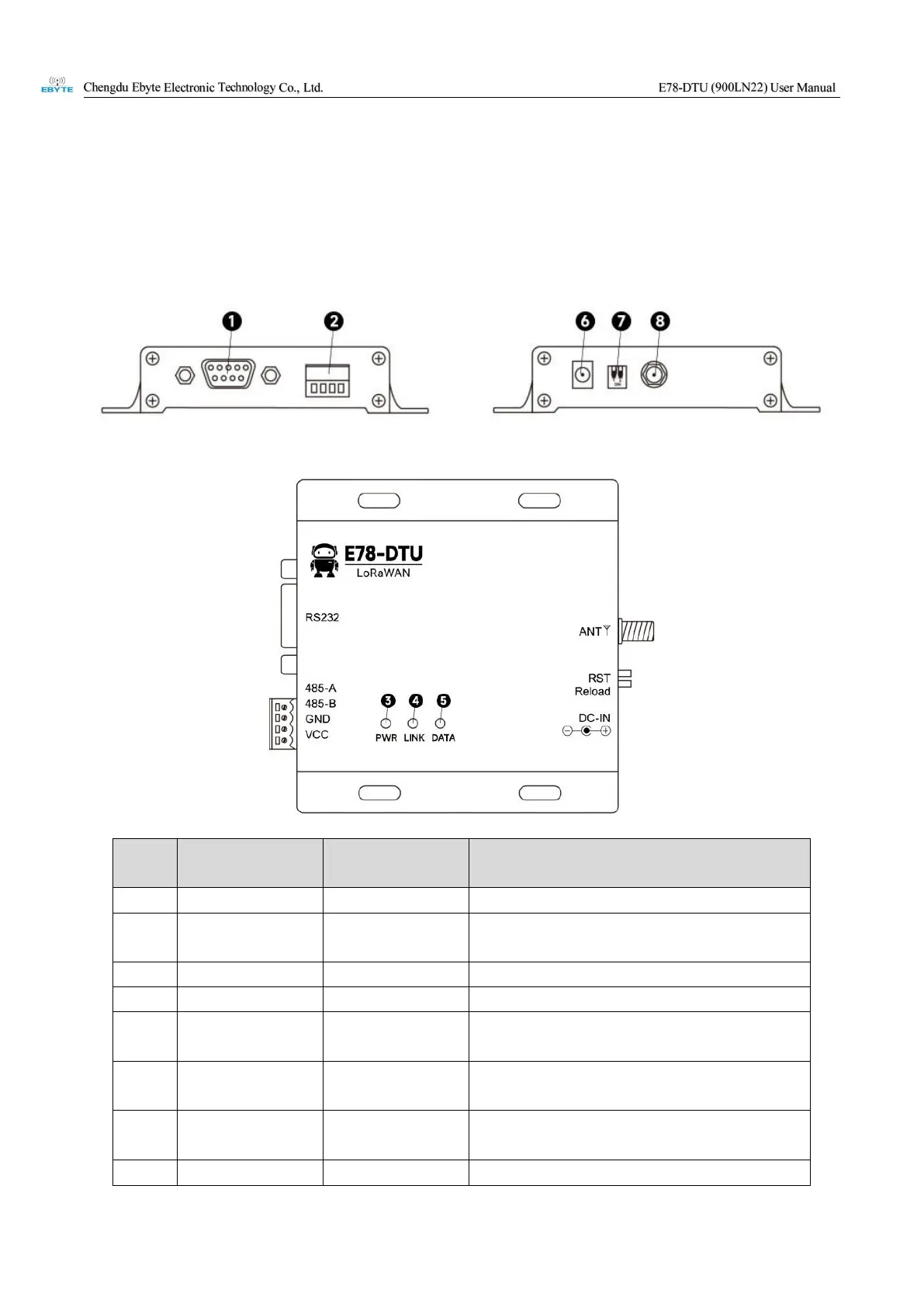Chapter Three Installation Dimension
3.1 Description of each part
3.81mm Phoenix
terminal block
Standard RS485 interface and pressure line power
interface
Red, always on when the power is on
Yellow, always on when connected to the gateway
Data sending and
receiving indicator
Yellow, flashing when sending and receiving data
In-line round hole, outer diameter 5.5mm, inner diameter
2.5mm
Reload (restore factory settings) and RST (reset) DIP
switches
External threaded inner hole, length 10mm, characteristic