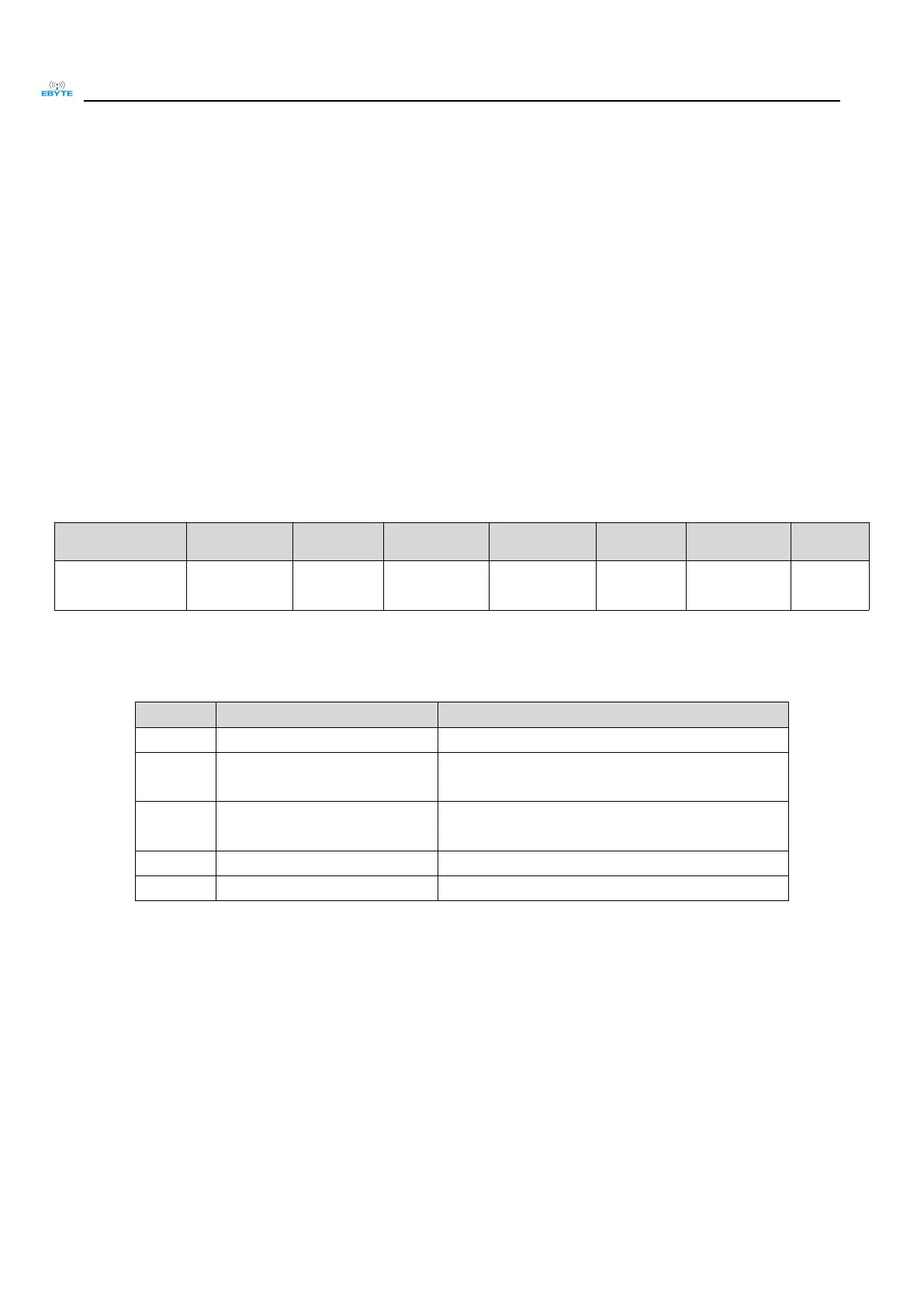Chengdu Ebyte Electronic Technology Co., Ltd. E90-DTU(400SL30P)User manual
Copyright ©2012–2019, Chengdu Ebyte Electronic Technology Co., Ltd
9. Configuration instructions on computer
9.1 Configuration considerations
(1) after the data transmission station is powered on, there is a self-test time of 3 seconds. During the self-test time,
the status light appears blue and flashes rapidly. At this time, use the configuration software to search for the device and
connect the device to the computer, and the device will enter the configuration mode (the status light appears blue and
flashes once in 1 second). Parameters can be modified by configuration software.
Note: how to establish a connection and enter configuration mode for configuration? Please see 2. Quick start
(2) If no connection is established within the 3 second self-test time, the radio will enter the working mode after the
self-test time, the digital radio status light will show different colors according to different working modes, and the
configuration software cannot search at this time. device. If you need to reconfigure, you can only reconnect the power,
so that the device enters the configuration mode in the self-test state.
9.2 Factory default parameters
9.3 Configuration software and parameter description
The following figure shows the display interface of the host computer with E90-DTU configuration.
Display basic information of the connected station
Used to select a serial port to establish a connection
and switch between Chinese and English
Used to switch between 3 main configuration
functions
Used to read and configure parameters
Display status information