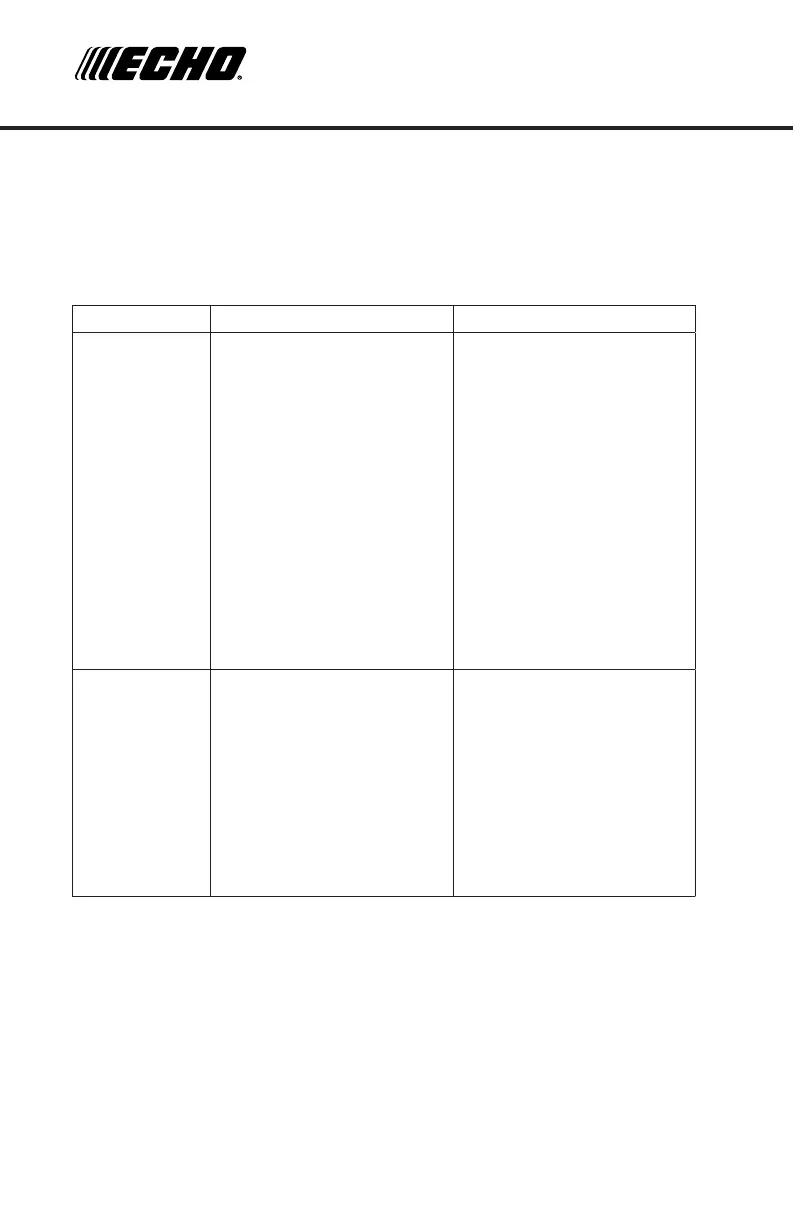22
TROUBLESHOOTING CHART
If you are experiencing a problem that is not listed in this chart,
or have checked all the possible cause listed and you are still
experiencing the problem, see your authorized dealer.
Problem Cause Correction
Engine will not
start
1. Check if engine switch
is off.
2. Fuel Tank empty.
3. Check to make
sure generator is
not connected to an
appliance.
4. Check spark plug for
loose spark plug cap
5. Check spark plug for
contamination.
6. Check engine oil level.
1. Turn engine switch to the
Choke position.
2. Fill tank ensuring you do
not overll.
3. If connected, turn off
the power switch on the
connected appliance and
unplug.
4. If loose, push spark plug
cap back into place
5. Remove spark plug and
clean electrode.
6. If engine oil level is
low, add oil as per
instructions.
Generator has
no output
1. Check AC receptacle
for loose connection.
2. Check to see if engine
starting was attempted
with appliances already
connected to generator.
1. Depress or ip the circuit
breaker into ON position.
2. Secure connection if
necessary.
3. Turn off switch on
the appliance, and
disconnect cable from
receptacle.
Reconnect after generator
has been started properly.
TROUBLESHOOTING
