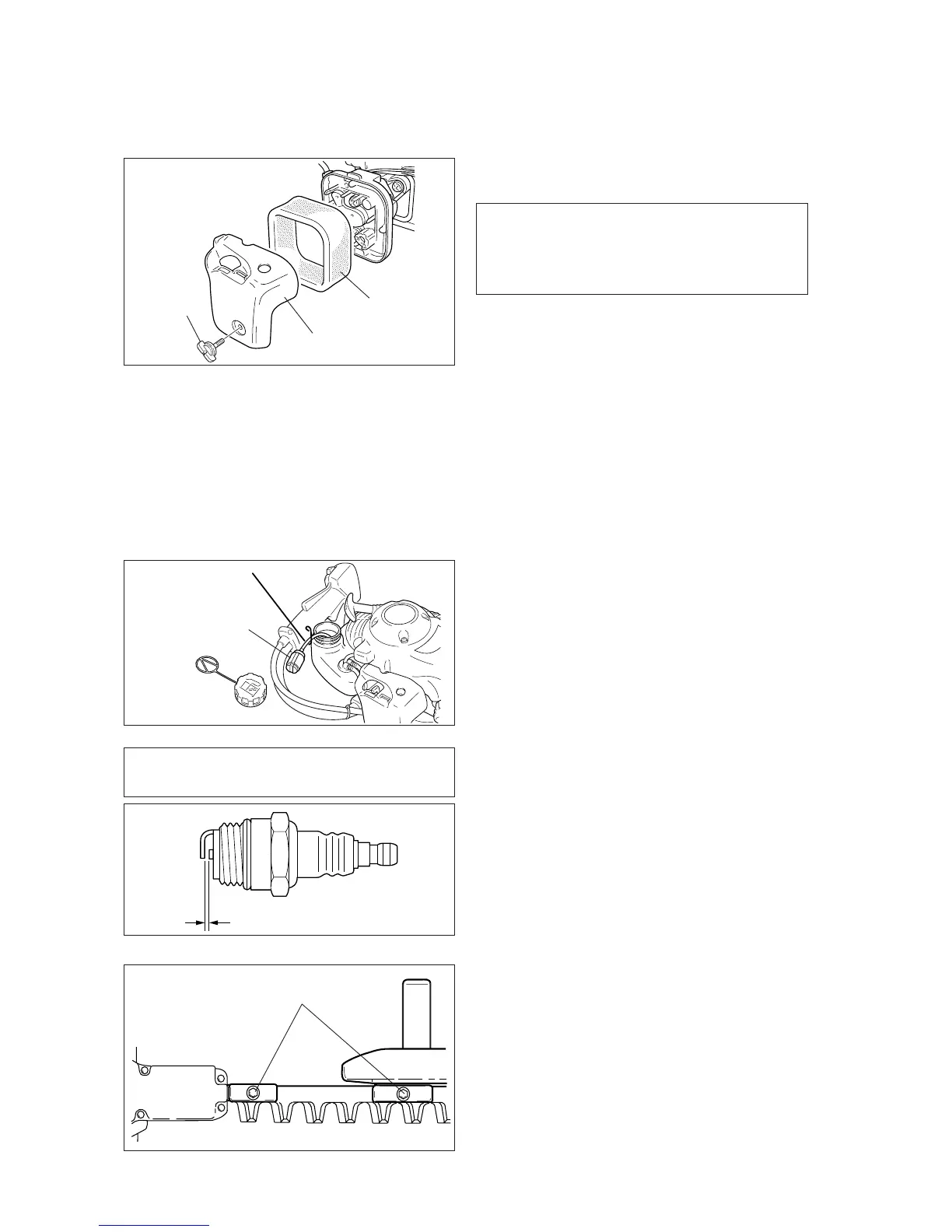14
0.6 to 0.7 mm
Air filter
CLEANING AIR FILTER
(Before Each Use)
CLEANING FUEL FILTER
(Check Periodically)
1. Pick up fuel filter through fuel tank opening with a
piece of steel wire or the like.
2. Clean filter in a suitable cleaner or replace it if
necessary.
3. Reinstall the filter.
CHECK SPARK PLUG
(Check Periodically)
1. Check plug gap. Correct gap is 0.6 to 0.7 mm.
2. Inspect electrode for wear.
3. Inspect insulator for oil or other deposits.
4. Replace plug if needed and tighten to 15 - 17 N
•m
(150 to 170 kgf•cm).
SERVICING
1. Close choke, remove wing bolt, cover and air filter.
2. Carefully brush dirt from filter or clean with a
nonflammable solvent if necessary. Dry it completely
before installation.
3. Reinstall air filter, cover and wing bolt.
NOTE
Correct gap setting is 0.6 to 0.7 mm.
LUBRICATING BLADES
(Every 4 Hours of Operation)
Apply a few drops of oil the five bolt slots at the bottom
of blades.
Bolts
NOTE
• If filter is excessively dirty or no longer fits properly,
replace it.
• Ensure that the filter is completely dry before
reinstalling it.
Wing bolt
Cover
CHECK FUEL SYSTEM
(Check Before Every Use)
1. After refuelling, make sure fuel does not leak or
exude from around fuel pipe, fuel grommet or fuel
tank cap.
2. In case of fuel leakage or exudation there is a
danger of fire. Stop using the machine immediately
and request your dealer to inspect or replace.
• If you have any questions or problems, please contact
your ECHO dealer.
Fuel filter in tank