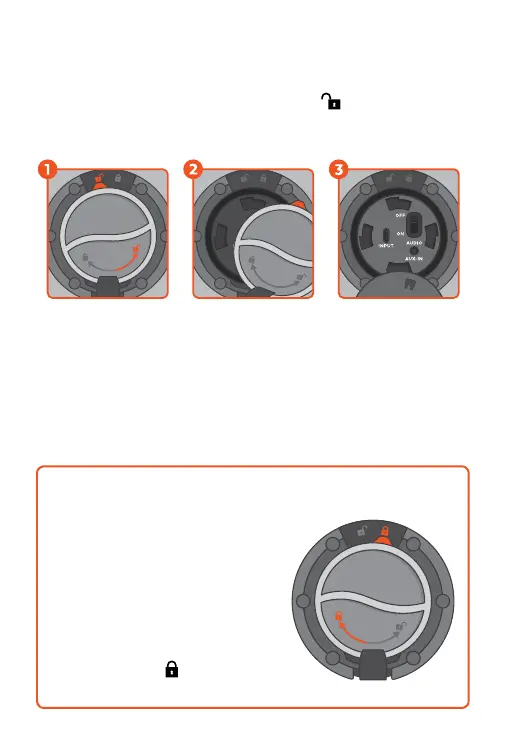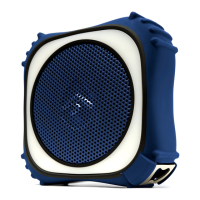Important: Maintaining Waterproofness
If the cap on the back panel is
not properly closed, the unit
is NOT watertight.
To ensure the unit is watertight
& waterproof, ALWAYS CLOSE
THE CAP PROPERLY.
Turn the cap to the RIGHT so
the cap’s tab lines up with the
locked symbol , along the
back of the unit.
To access the connections, turn the cap to the LEFT so the
cap’s tab lines up with unlocked symbol , on the back of
the unit. Use the finger tab to pull open the cap.
Access
Connections
Select
Unlocked
Master Power Switch & Connections
Use Tab
to Open Cap