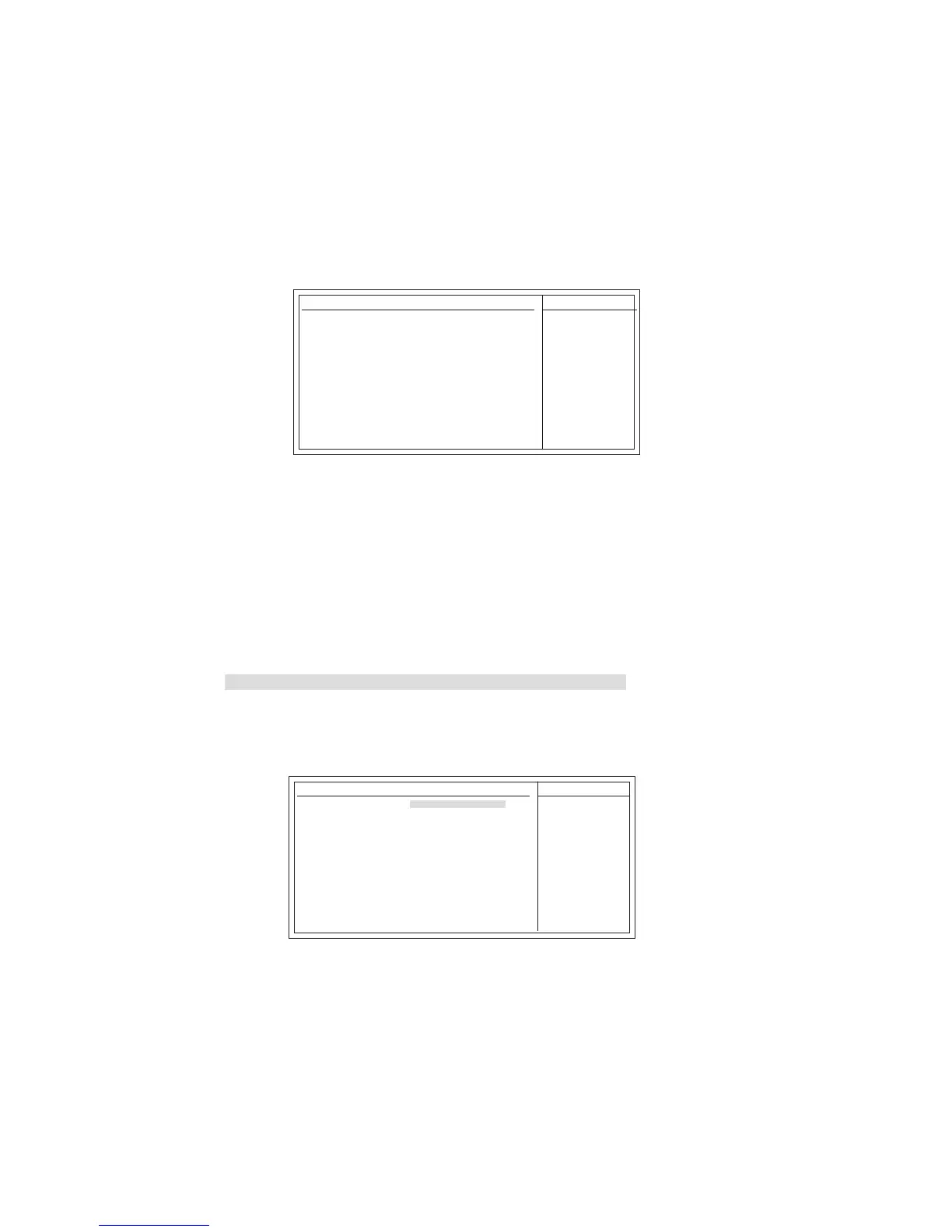28
Using BIOS
Standard BIOS Features
Press <Esc> to return to the main menu setting page.
This option displays basic information about your system.
CMOS Setup Utility - Copyright (c) 1985-2004, American Megatrends, Inc.
Use [ENTER], [TAB]
or [SHIFT-TAB] TO
select a field.
Use [+] or [-] to
configure system Time.
Help Item
System Overview
AMIBIOS
Version : 08.00.12
Build Date : 03/23/05
ID : PF500000
Processor
Type : Genuine Intel (R) CPU 3.00GHz
Speed : 3000MHz
Count : 1
System Memory
Size : 256MB
System Time [00:04:43]
Saystem Date [Tue 00/08/2002]
Standard BIOS Features
mnlk
: Move F1: General Help+/-/: Value
ESC: ExitF10: Save
Enter : Select
F9: Optimized Defaults
F8:Fail-Safe DefaultsF7:Previous Values
Processor
The item is automatically detected by the system at start up time. The Processor item shows the
processor type and speed installed in your computer. This is display-only field. You cannot make
changes to this field.
System Memory
The item is automatically detected by the system at start up time. The is display-only field. You
cannot make changes to this field.
Time and Date
The Date and Time items show the current date and time on the computer. If
you are running a Windows OS, these items are automatically updated whenever you make changes
to the Windows Date and Time Properties utility.
Boot Configuration Features
This option displays basic information about your system.
CMOS Setup Utility - Copyright (c) 1985-2004, American Megatrends, Inc.
Specifies the boot
sequence from the
available devices.
A device enclosed in
parenthesis has been
disabled in the
corresponding type
menu.
Help Item
Boot Settings Configuration
1st Boot Device [1st FLOPPY DRIVE]
2nd Boot Device [CD/DVD:SS-ASUS CD-]
3rd Boot Device [HDD:SM-QUANTUM FIR]
4th Boot Device [Network: B3 D0 Yuko]
Hard Disk Drives [Press Enter]
Removable Drives [Press Enter]
CD/DVD Drives [Press Enter]
Quick Boot [Enabled]
Quiet Boot [Disabled]
Bootup Num-Lock [On]
Boot Configuration Features
X
X
X
mnlk
: Move F1: General Help
+/-/: Value
ESC: ExitF10: Save
Enter : Select
F9: Optimized Defaults
F8:Fail-Safe DefaultsF7:Previous Values
