Chapter 3
B85H3-M USER MANUAL
40
Press <Esc> to return to the Advanced Menu page.
Execute Disable Bit (Enabled)
This item allows the processor to classify areas in memory by where application
code can execute and where it cannot. When a malicious worm attempts to insert
code in the buffer, the processor disables code execution, preventing damage or
worm propagation. Replacing older computers with Execute Disable Bit enabled
systems can halt worm attacks, reducing the need for virus related repair.
Intel Virtualization Technology (Enabled)
When disabled, a VMM cannot utilize the additional hardware capabilities provided
by Vandor Pool Technology.
LakeTiny Feature (Enabled)
Use this item to enable or disable the LakeTiny for C state configuration.
CPU C6 Report (Disabled)
Use this item to enable or disable CPU C6 (ACPI C3) report to OS.
CPU C7 Report (CPU C7s)
Use this item to enable or disable CPU C7 report to OS.
CPU C3 Report (Enabled)
Use this item to enable or disable CPU C3 (ACPI C2) report to OS.
Package C State limit (AUTO)
Use this item to set the package C state limit.
Enhanced Halt (C1E) (Enabled)
Use this item to enable or disable the Enhanced C1 state.
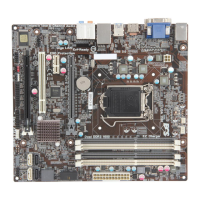
