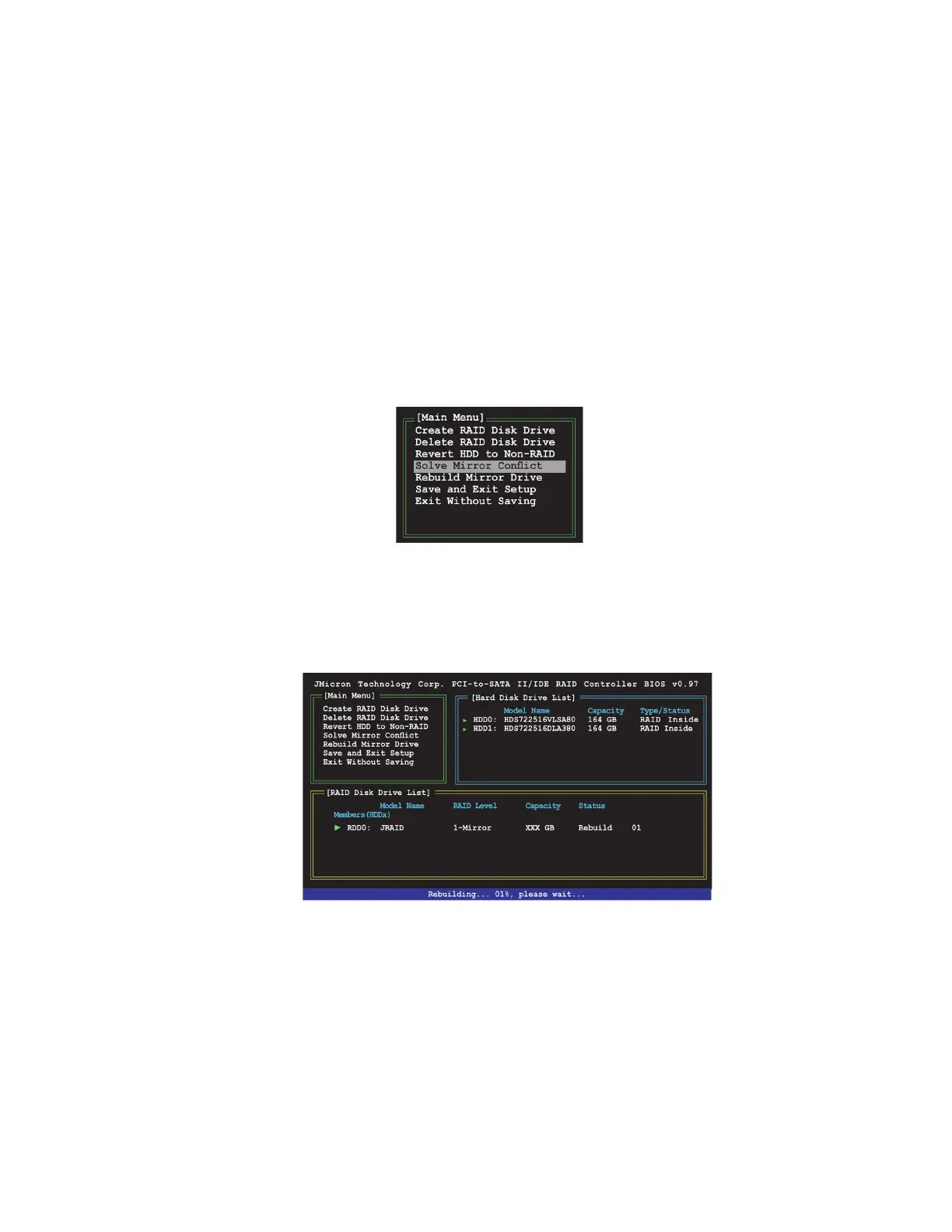59
JMB361 RAID Setup Guide
2. Use the space bar to select the HDD that you want to set as source drive.
A selected HDD shows a sign before it.
3. Using the <TAB>, move to the RAID Disk Drive List menu and highlight the RAID
set that you want to rebuild. Press <Del> to begin rebuilding the Mirror con-
figuration.
A status bar at the bottom of the screen shows the progress of the rebuilding.
f
Solving a Mirror conflict
A Mirror conflict occurs when both disks in a RAID 1 (Mirror) configuration are unplugged
from the system in turn, then plugged in again. Since both disks contain exactly the same
data, the system will be unable to determine which of the two is the source drive. This option
allows you to set the source drive and rebuild the Mirror drive according to the contents of
the source drive.
To solve a Mirror conflict:
1 In the main JMB361 RAID BIOS menu, highlight Solve Mirror Conflict using the
up/down arrow key then press <Enter>.