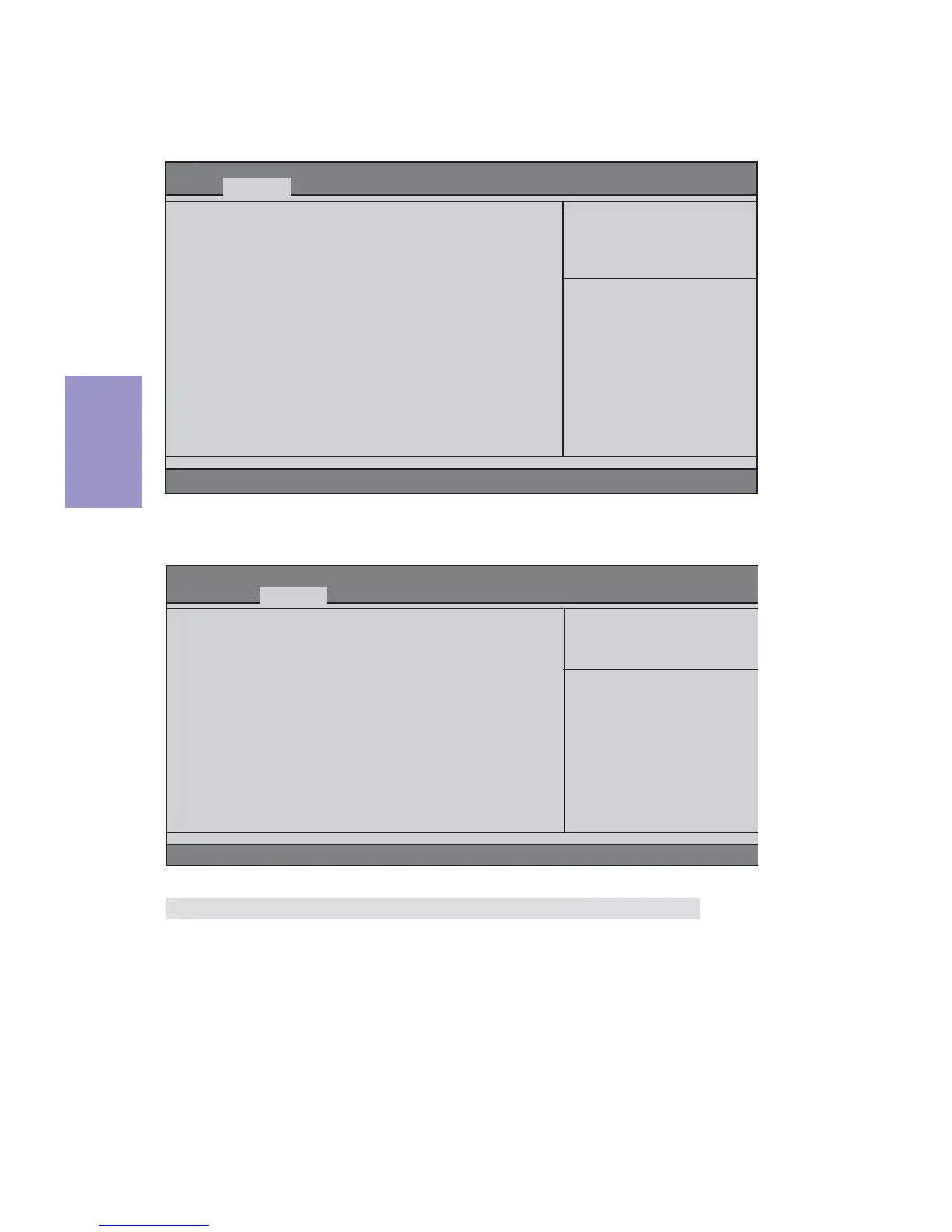Q77H2-M USER MANUAL
36
Chapter 3
BIOS Setup Utility
Intel (R) RST 11.6.0.1702 SATA Driver
Non-RAID Physical Disks:
Port 5, HDS728080PLA380 PFDB22S6S9XL4K, 76.6GB
Select to see more information
about the disk
F7: Load User default Settings
F9: Load Default Settings
+/-/Spacebar : Change Opt.
: Select Item
F8: Save as User Default
Settings
F10: Save & Exit Setup
ESC: Discard Changes and Exit
Setup
Enter : Select
: Select Screen
Intel(R) Rapid Storage Technology
Scroll to this item and press <Enter> to view the following screen:
AHCI Port
Scroll to this item and press <Enter> to view the following screen:
BIOS Setup Utility
+/-/Spacebar : Change Opt.
Enter : Select
F7: Load User default Settings
:Move
F8: Save as User Default
Settings
F9: Load Default Settings
F10: Save & Exit Setup
ESC: Discard changes and Exit
Setup
Press <Esc> to return to the Miscellaneous page.
PHYSICAL DISK INFO
Port: 5
Model Number: HDS728080PLA380
Serial Number: PFDB22S6S9XL4K
Size: 76.6GB
Status: Non-RAID
Version 2.15.1227. Copyright (C) 2002-2012, Inc.
Main Advanced Power Authentication Security Boot Options Exit
Version 2.15.1227. Copyright (C) 2002-2012, Inc.
Main Advanced Power Authentication Security Boot Options Exit
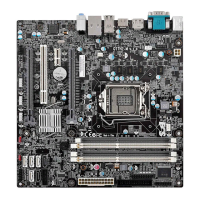