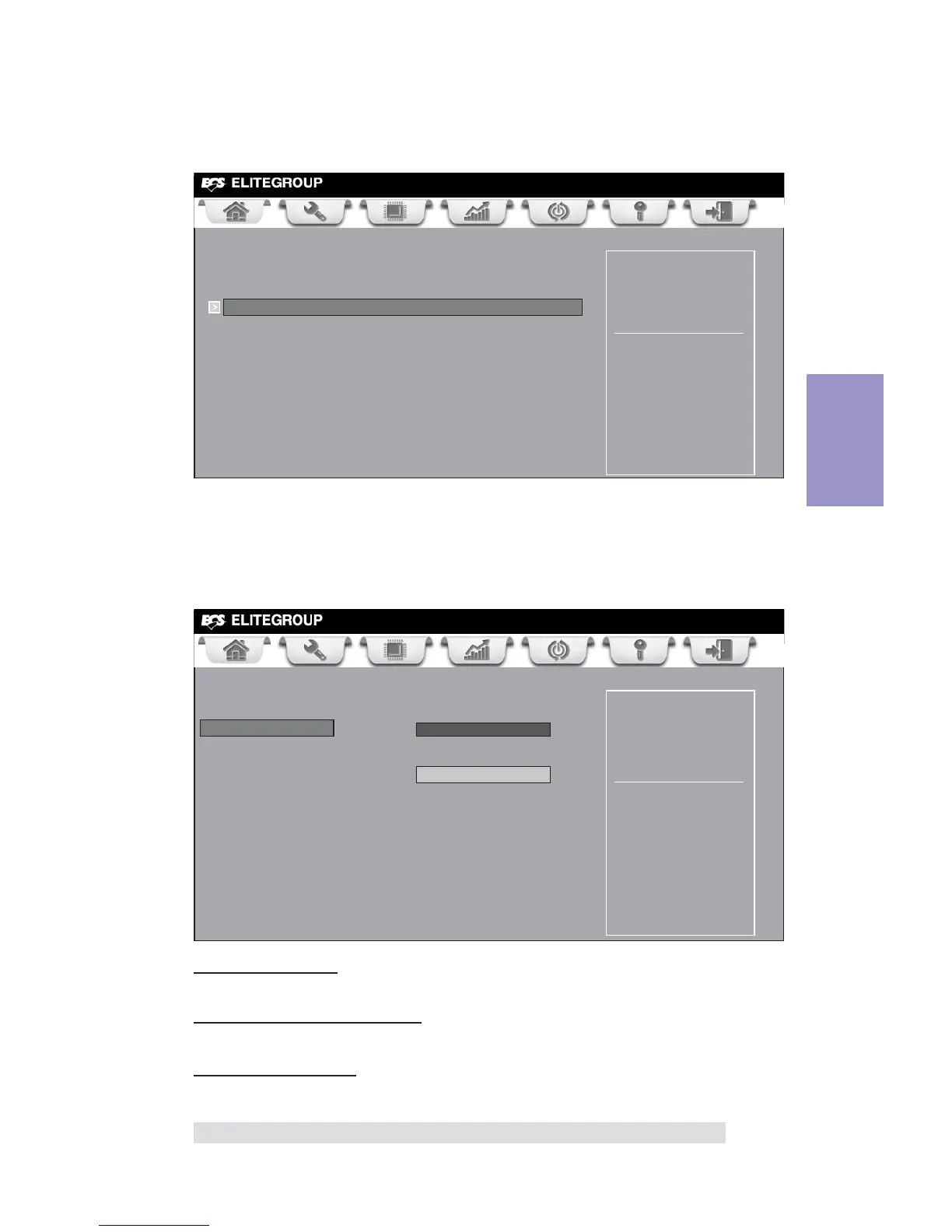Chapter 3
Z77H2-A3 USER MANUAL
41
Super IO Configuration
Use this item to show the information of Super IO configuration.
Press <Esc> to return to the Advanced menu page.
Super IO Chip (IT8728)
This item shows the information of the super IO chip.
fSerial Port 0 Configuration
Scroll to this item and press <Enter> to view the following screen:
Serial Port (Enabled)
This item allows you to enable or disable serial port.
Device Settings (IO=3F8h; IRQ=4)
This item shows the information of the device settings.
Change Settings (Auto)
Use this item to change device settings.
Set Parameters of Serial
Port 0 (COMA)
Main Advanced Chipset M.I.B III Boot Security Save & Exit
+/- : Change Opt.
Enter/Dbl Click : Select
lk
mn
: Select Screen
/Click: Select Item
F1: General Help
F2: Previous Values
F3: Optimized Defaults
F4: Save & Exit
ESC/Right Click: Exit
Super IO Configuration
Super IO Chip IT8728
Serial Port 0 Configutation
Main Advanced Chipset M.I.B III Boot Security Save & Exit
+/- : Change Opt.
Enter/Dbl Click : Select
lk
mn
: Select Screen
/Click: Select Item
F1: General Help
F2: Previous Values
F3: Optimized Defaults
F4: Save & Exit
ESC/Right Click: Exit
Enabled or Disabled Serial
Port (COM)
Serial Port 0 Configuration
Serial Port Enabled
Device Settings IO=3F8h; IRQ=4;
Change Settings
Auto
