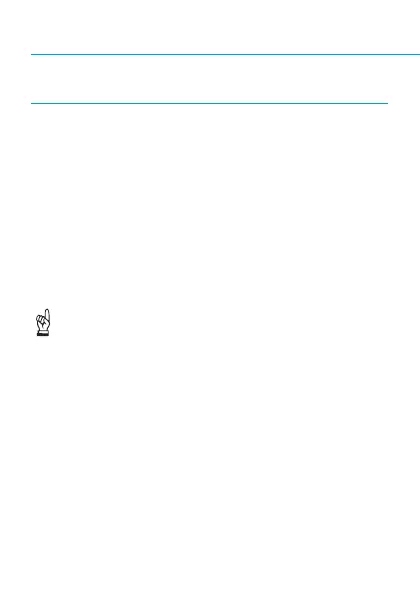ECTIVE RC
8
Remote Control
This remote control may be used to comfortably
switch ECTIVE power inverters on and off at a
distance�
Connect the remote control to the inverter using
the 3 meter long RJ12 connection cable (ISDN
cable)�
Please note!
The remote is paralleled to the on/off button of
the inverter� For a effective use of the remote the
inverter has to be switched off�
Please use only original ECTIVE accessories�