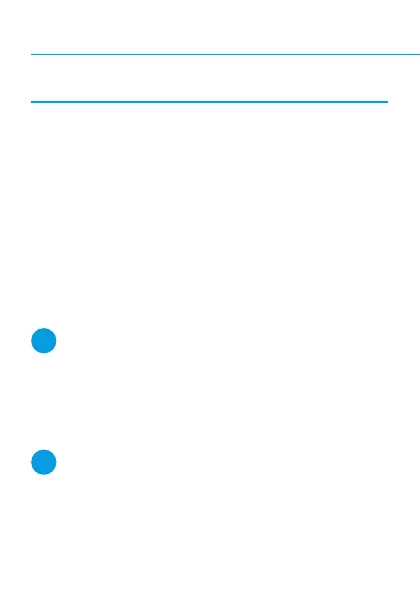ECTIVE RC
14
Übersicht / Overview
(DE) Beachten Sie die folgenden Erklärungen der
Elemente der Fernbedienung� Die entsprechenden
Abbildungen (S� 18-21), bieten Auskunft darüber
wo sich die Elemente auf Ihrem Modell befinden�
(EN) Please note the following explanations of the
remote control‘s components� Please consult the
appropriate illustration (p�18-21) to find out where
each element is on your device�
1A
ON/OFF (RC 1)
(DE) Schalter, um den angeschlossenen Wechsel-
richter ein- oder auszuschalten�
(EN) Switch for turning the inverter on or off�
1B
ECO/OFF/UPS (RC 2, RC 3, R 4)
(DE) Schalter, um den angeschlossenen Wechsel-
richter in ECO-Mode oder UPS-Mode einzuschal-
ten, bzw� ihn auszuschalten�
(EN) Switch for turning the connected inverter on