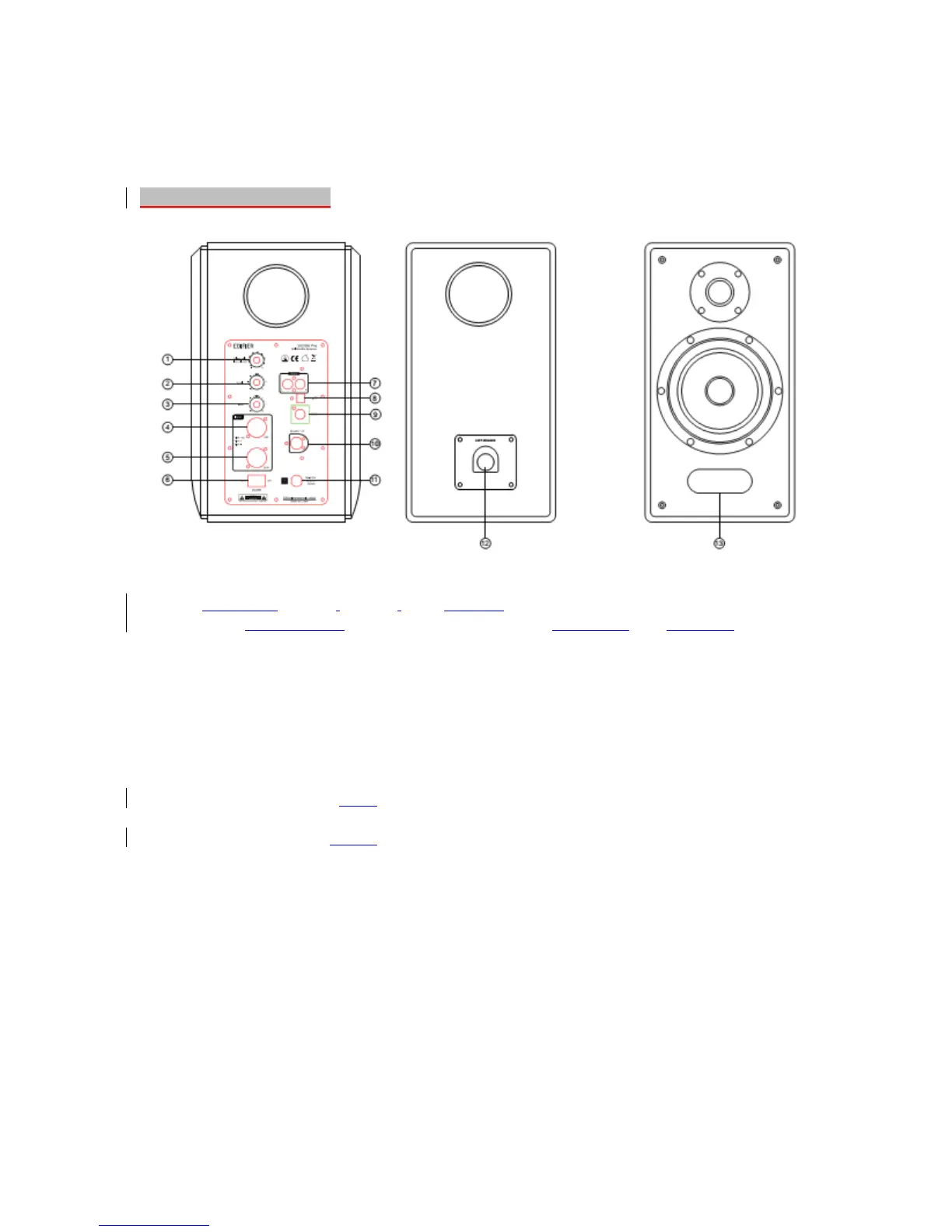Section 3: Speaker Controls
1. Master volume control/ input selection
Press in to navigate between audio sources: BAL->AUX->Optical->Coaxial->Bluetooth.
Note: Press and hold the Master volume control to disconnect from Bluetooth devices
2. Treble trimmer
3. Bass trimmer
4. Left Channel of the Balanced
5. Right Channel of the Balanced
6. Power switch
7. Auxiliary input port
8. Optical input port
9. Coaxial input port
10. Connect to passive (left) speaker
11. Power cord
12. Connect to active (right) speaker
13. Display screen
Mode selection:
When switching to Monitor mode: the icon on the display screen blinks once
When switching to Dynamic mode: the icon on the display screen blinks twice
When switching to Classic mode: the icon on the display screen three times
When switching to Vocal mode: the icon on the display screen four times