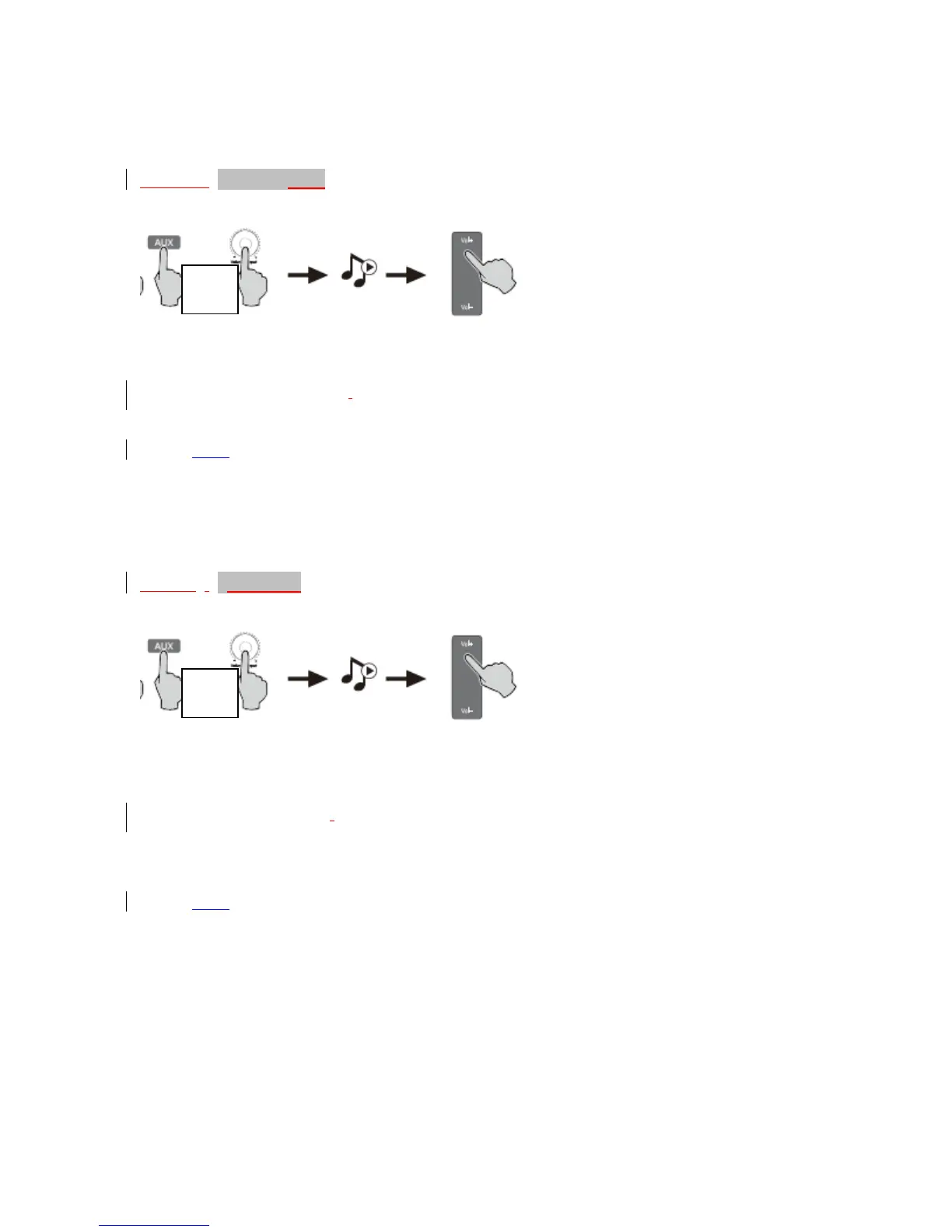Section 7: Balance Input
1. Press the master volume control on the active speaker or press the “BAL” button on the remote
control to select Balance input.
2. Using XLR compatible cable to connect audio source with the speaker.
3. Play from your device and adjust the volume accordingly.
Tips:
Benefit of using balanced XLR connection is that it can reduce noise and hum from the surroundings.
Section 8: AUX Input
1. Press the master volume control on the active speaker or press the “AUX” button on the remote
control to select AUX input.
2. Using the included audio cable to connect audio sources (mobile phones, tablets etc) to your
speaker.
3. Play from your device and adjust the volume accordingly.