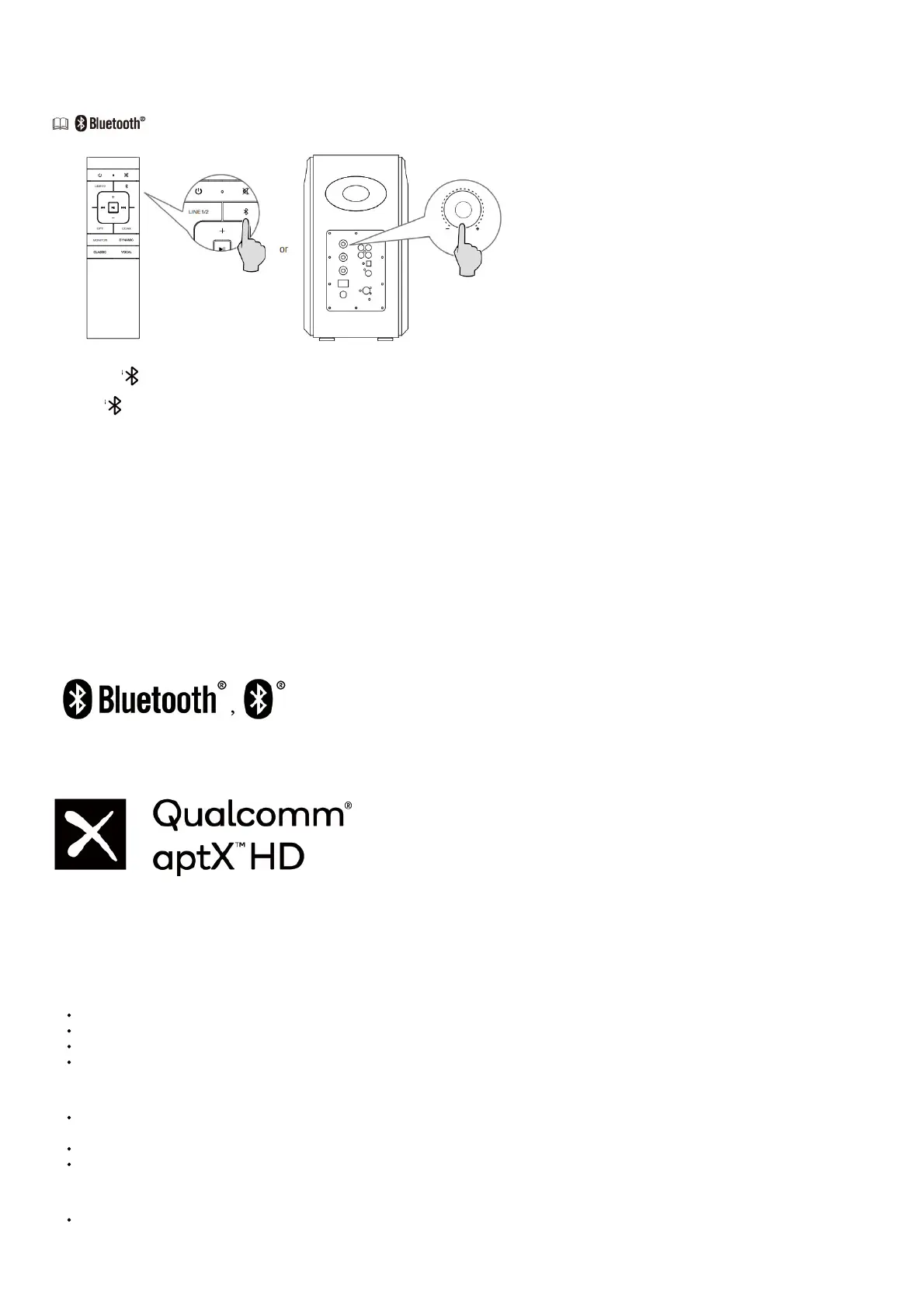Only the standard PCM audio signals (44.1KHz/48KHz/96KHz/192KHz) function in optical/coaxial mode.
Bluetooth Input
1. Press the “ ” button on the remote control, or press the “Volume dial/Input selection” dial on the rear panel of the active speaker, the display screen
will show “ ” .
2. Set your Bluetooth device (mobile phone, tablet, etc.) to search and connect to “EDIFIER S2000MK Ⅲ”.
Note:
Bluetooth connectivity and compatibility may differ amongst different source devices, depending on the software versions of source devices.
Specifications
Power output: R/L (Treble): 15W+15W
R/L (Mid-range and bass): 50W+50W
Frequency response: 45Hz-40KHz
Input sensitivity: Line In 1: 600±50mV
Line In 2: 800±50mV
OPT/COAX: 350±50mFFs
Bluetooth: 450±50mFFs
Audio input: Line In 1/Line In 2/Optical/Coaxial/Bluetooth
Declaration for EU
Frequency Band: 2.402GHz ~ 2.480GHz
RF Power output: ≤20 dBm (EIRP)
There is no restriction of use.
The Bluetooth ® word mark and logos are registered trademarks owned by Bluetooth SIG, Inc. and any use
of such marks by EDIFIER is under license. Other trademarks and trade names are those of their respective owners.
Qualcomm aptX is a product of Qualcomm Technologies, Inc. and/or its subsidiaries.
Qualcomm is a trademark of Qualcomm Incorporated, registered in the United States and other countries.
aptX is a trademark of Qualcomm Technologies International, Ltd., registered in the United States and other countries.
Troubleshooting
No sound
Check if the speaker is ON.
Try to turn up the volume using either the master volume control or remote control.
Ensure the audio cables are firmly connected and the input is set correctly on the speakers.
Check if there is a signal output from the audio source.
Cannot connect via Bluetooth
Make sure the speaker is switched to Bluetooth input. If it is in other audio input modes, Bluetooth will not connect.
Disconnect from any Bluetooth device by pressing and holding the “ ” button, then try again.
The effective Bluetooth transmission range is 10 meters; please ensure that the operation is within the range.
Try another Bluetooth device for connection.
The S2000MKⅢ does not turn on
Check if main power is connected, or if the wall outlet is switched on.
Noise coming from speakers