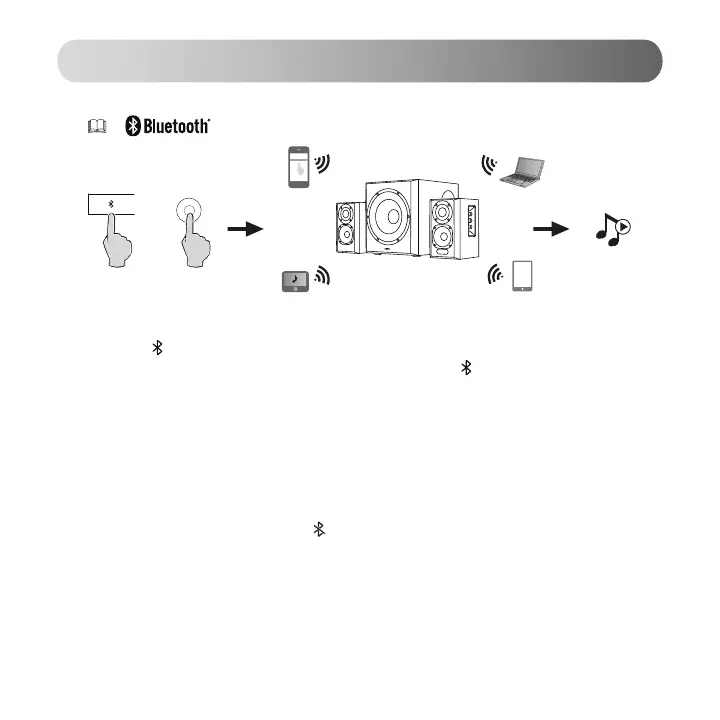 Loading...
Loading...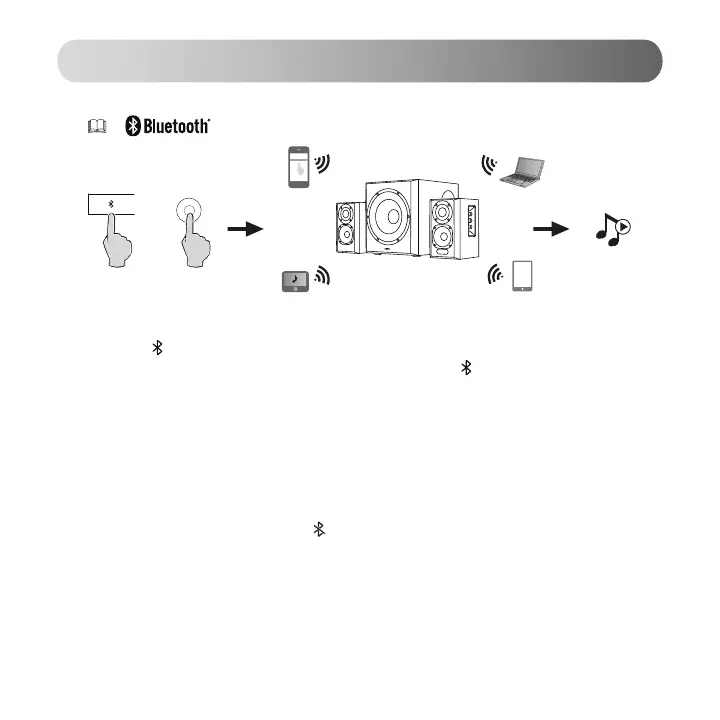
Do you have a question about the EDIFIER S351DB and is the answer not in the manual?
| On/off switch | Yes |
|---|---|
| Product color | Black |
| Volume control | Rotary |
| RMS rated power | 150 W |
| Recommended usage | - |
| Power cable length | 1.8 m |
| Remote control type | Wireless |
| Audio output channels | 2.1 channels |
| Bluetooth version | 5.0 |
| Connectivity technology | Wired & Wireless |
| Power source | AC |
| AC input voltage | 100 - 240 V |
| AC input frequency | 50 - 60 Hz |
| Amplifier frequency range | 40 - 20000 Hz |
| Signal-to-Noise Ratio (SNR) | 85 dB |
| Total Harmonic Distortion (THD) | 0.5 % |
| Amplification device form factor | Built-in |
| Subwoofer dimensions (WxDxH) | 265 x 289 x 312 mm |
| Subwoofer driver diameter (imperial) | 8 \ |
| Number of satellite speakers | 2 |
| Satellite speakers RMS power | 80 W |
| Satellite speaker sensitivity | 20 dB |
| Satellite speaker frequency range | 160 - 20000 Hz |
| Satellite speaker tweeter diameter | 1 \ |
| Satellite speaker mid-range driver diameter | 3.5 \ |
| Package weight | 17400 g |
| Cables included | AC, Audio (3.5mm), Optical |