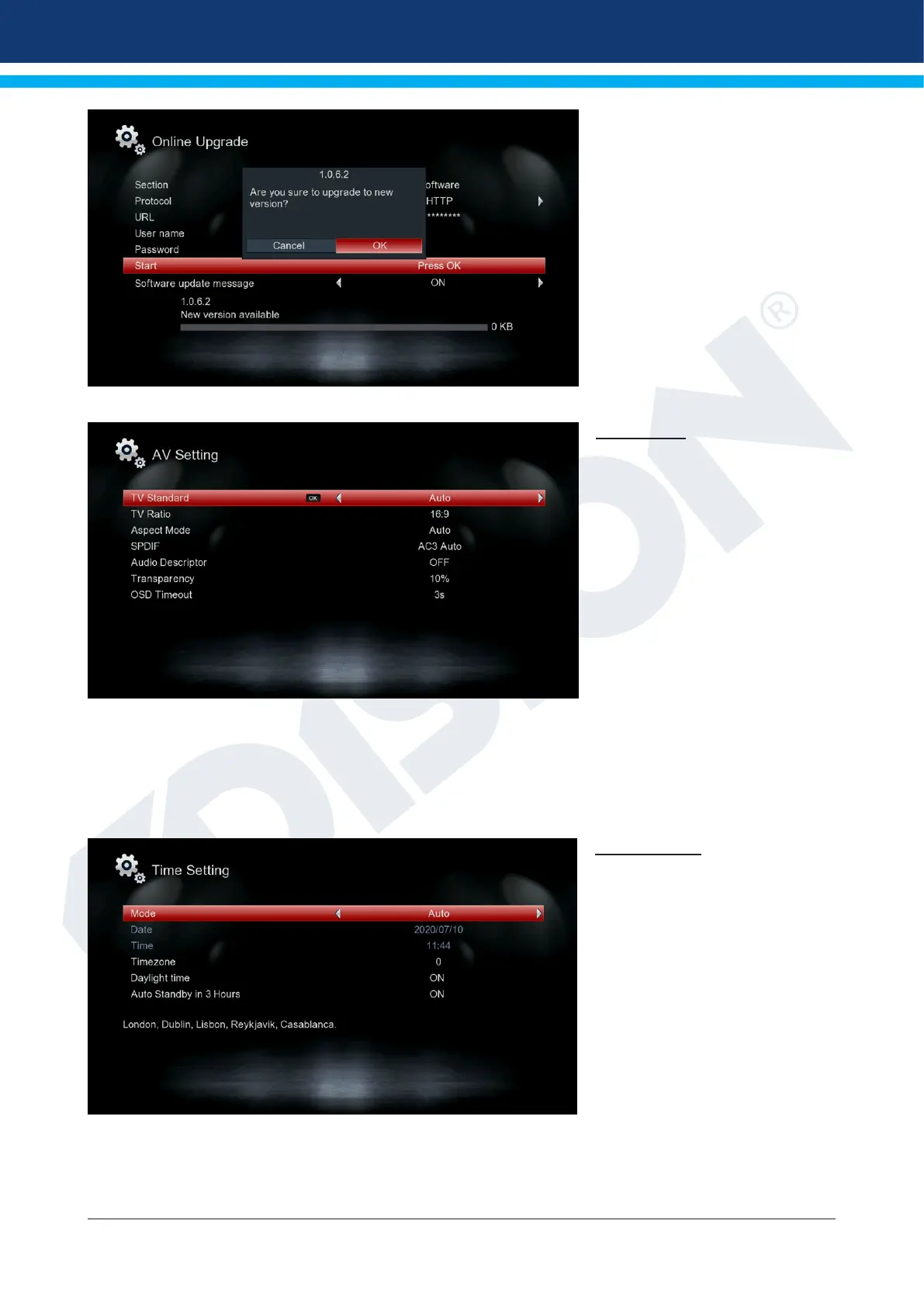12 Version of 20 August 2020
USB Upgrade
Ability to upgrade the receiver
OnLine.
Select HTTP protocol and press
OK at the beginning to start the
update process.
To activate a software update
message, select ON.
AV Settings
Display settings:
Standard: Adjust Resolution,
Auto, 576i, 576p, 720p_50,
720p_60, 1080i_50, 1080i_60,
1080p_50 or 1080p_60
Ratio: Adjust here the aspect ra-
tio 16:9 or 4:3 of the image
Aspect Mode: Adjust display ra-
tio, Auto, Letter Box or Pan Scan
SPDIF: Adjust optical audio out-
put, AC3 Auto, AC3 decode or
AC3 Bypass
Description Tone: Turn the description sound on or off
Transparency: Adjust the menu transparency 0%, 10%, 20%, 30%, 40%, 50% or 60%
OSD Menu Timeout: Set the OSD menu duration from 3sec to 10sec.
Time Settings
Choose between automatic or
manual time.
Mode: Automatic or Manual.
Date: Set the date to manual
mode only.
Time: Set the time to manual
mode only.
Time zone: Select the time zone
you are in.
Summer Time: Select ON for
summer time and OFF for winter
time.
Automatic standby in 3 hours: ON / OFF Function for the Receiver Automatic Shutdown after 3 hours
in standby mode.