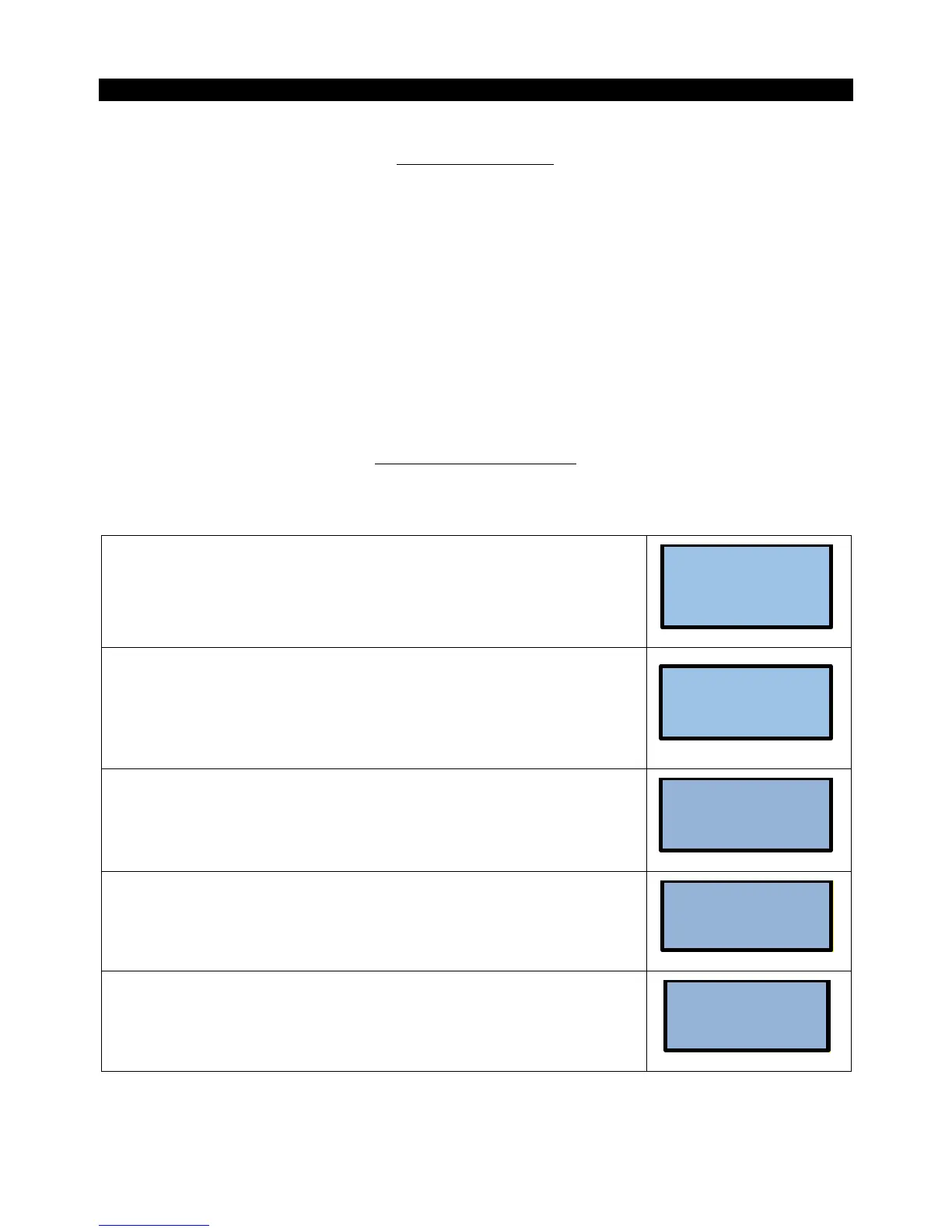9- USER INTERFACE
TankBuddy™ Features
List of Menu Options Provided by the Software (Clarified Below and on Following Page):
Inlet/Outlet Temperature Reading
Active Unit in Operation
Activation Temperature
Max Temperature
Software Version
Primary Menu Cycle Screens
Turn the control knob in either direction to cycle through menu options.
Inlet/Outlet Temperature Reading
The temperature of the water going in and out of the TankBuddy™ can be
observed from this display.
This screen will tell the user which heating unit is operating at that given
point in time. It will either be the pre-existing water tank (“TANK”) or the
TankBuddy™ (“UNIT”).
The flow screen will tell the user the amount of water that is flowing
through the unit in gallons per minute.
Here you can see how hard your TankBuddy™ is working.
Set the time here (HOURS:MINUTES:SECONDS). Press the knob to cycle
through hours, minutes, seconds and turn the knob to adjust the number.
