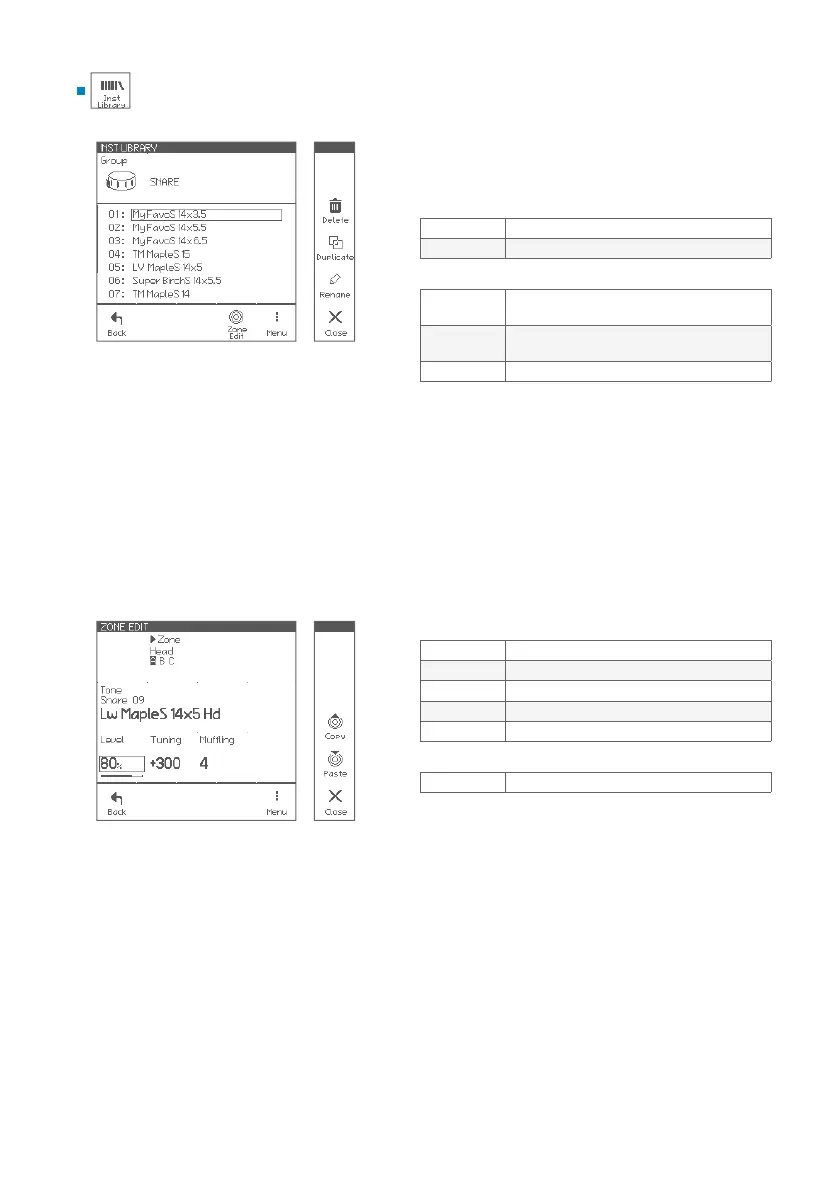15
Inst Library
You can store your customized Inst on a pad to the Inst
library, and assign it to any pads.
In this screen, you can manage the stored instruments.
Parameters
Group Selects Inst group
Zone Edit Edits parameters in each zone
Page Menu
Rename
Changes selected Inst name.
• About the name entry window, see p. 13.
Duplicate
Duplicates selected Inst.
• About the name entry window, see p. 13.
Delete Deletes selected Inst
• The Inst library shows only customized Insts you
stored.
• You can store your customized Inst in the drum kit
edit screen (p. 10).
• In the drum kit edit, your customized Inst are listed
behind the preset Insts and sorted by the Inst name.
• In this screen, you can play the selected inst with all
pads.
Inst Library
ZONE EDIT
Parameters for each zone
Zone Selects edit target zone
Tone Selects tone (sound for a zone)
Level Adjusts zone level
Tuning Adjusts pitch
Muing Adjusts mute amount (sustain)
Page Menu
Copy/Paste Copies/Pastes current zone (tone) settings