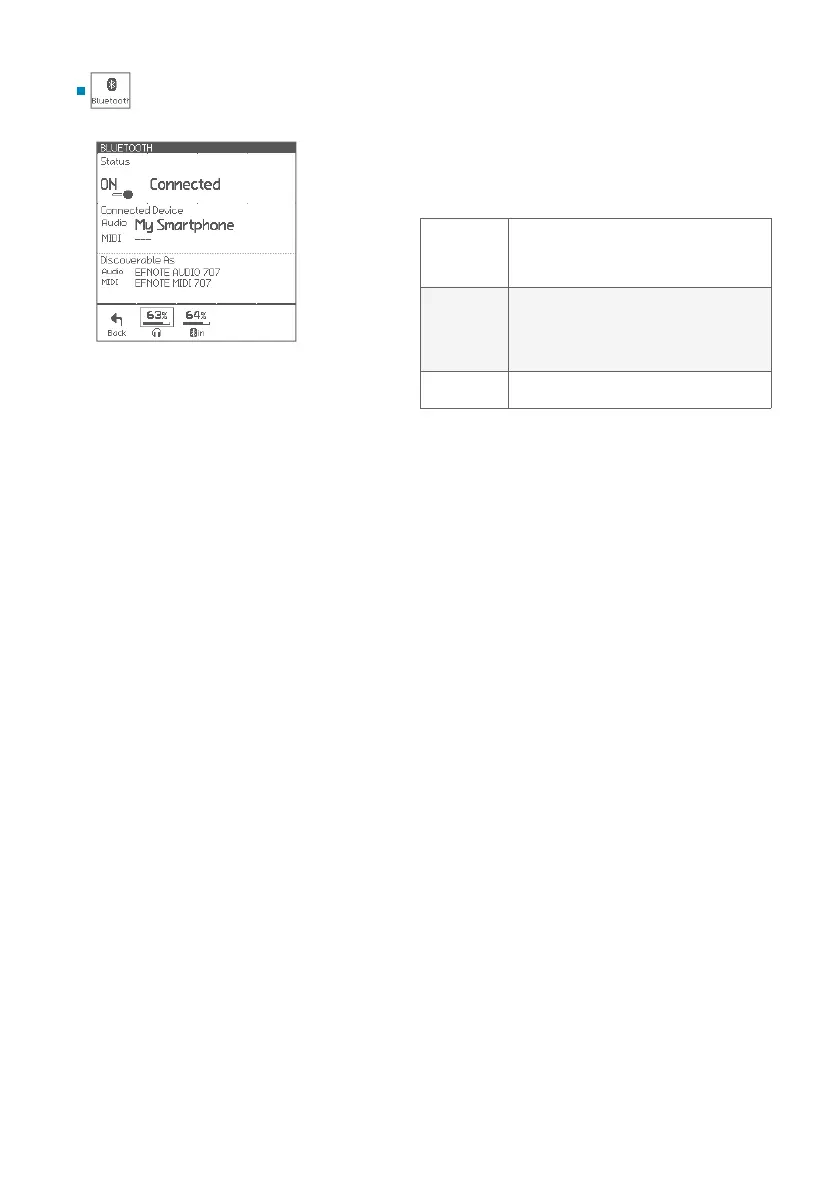20
Bluetooth
The EFNOTE 3/5 comes with the Bluetooth
connectivity to be connected with your smart device.
Parameters
Status
OFF: Bluetooth is turned o.
ON:
• Ready to pair: No device is connected.
• Connected: Device is connected.
Connected
Device
Displays currently connected device name
• Audio: Device name which is being
connected as audio in device.
• MIDI: Device name which is being
connected as MIDI device.
Discoverable
As
Device name of the sound module which is
shown on your smart device.
Bluetooth