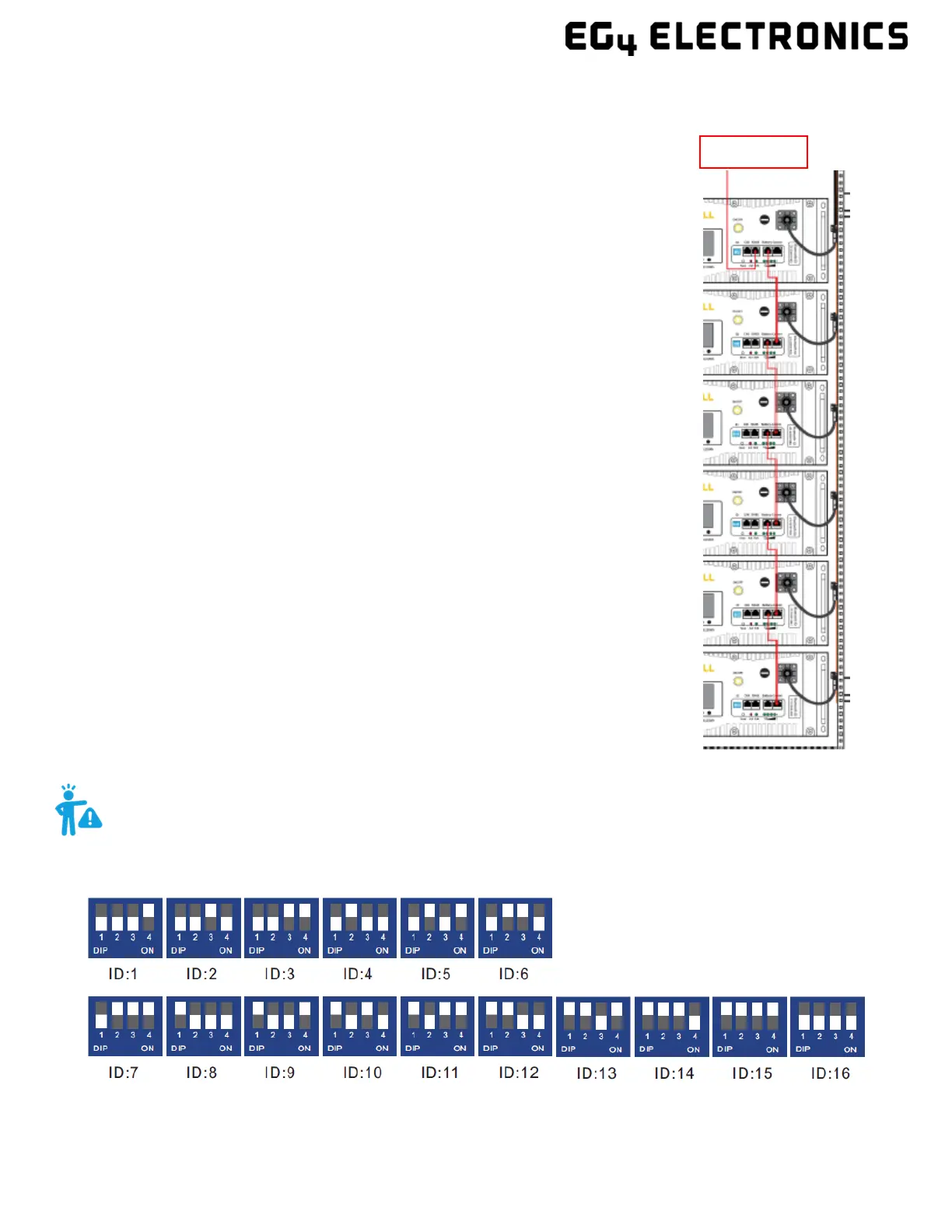6. OPERATION GUIDE
6.1 BATTERY COMMUNICATIONS
Each EG4 battery is designed with you in mind, displaying as much information
as possible in the simplest manner. EG4 Electronics includes the option of
connecting the battery to PC software to monitor the module status. This allows
you to see and understand exactly what the battery is doing as well as
troubleshoot if problems arise.
When a single battery is used, it will communicate directly with the system via
the RS485 or CAN port.
6.1.1 CONNECTING MULTIPLE BATTERIES IN PARALLEL
1. Ensure all battery breakers and BMS are OFF.
2. Set the address code of each battery according to the DIP Switch ID
Table (see the DIP Switch ID Table) making sure there are no duplicate
addresses.
3. Establish communication between the batteries via the “Battery-Comm”
ports starting with the right port on the last battery address and
terminating on the left port of the host.
4. The battery with the No. 1 address (referred to as the host) connects to
the system via communication cable using the RS485/CAN interface.
(See image to the right)
5. Power on each battery breaker and BMS one at a time beginning with
the host battery.
6.1.2 DIP SWITCH ID TABLE
EG4-LL batteries interface with an inverter by designating a “Host” battery (DIP
switch ID No. 1). The ID code range is 1‒16, and the communication mode can
support up to 16 modules in parallel. The battery will connect directly via a
battery communications cable or a standard CAT 5, 5e, or 6 cable (for closed
loop communications with non-EG4 inverter types). For Victron communication
cables, contact your distributor.
DIP Switch ID Table