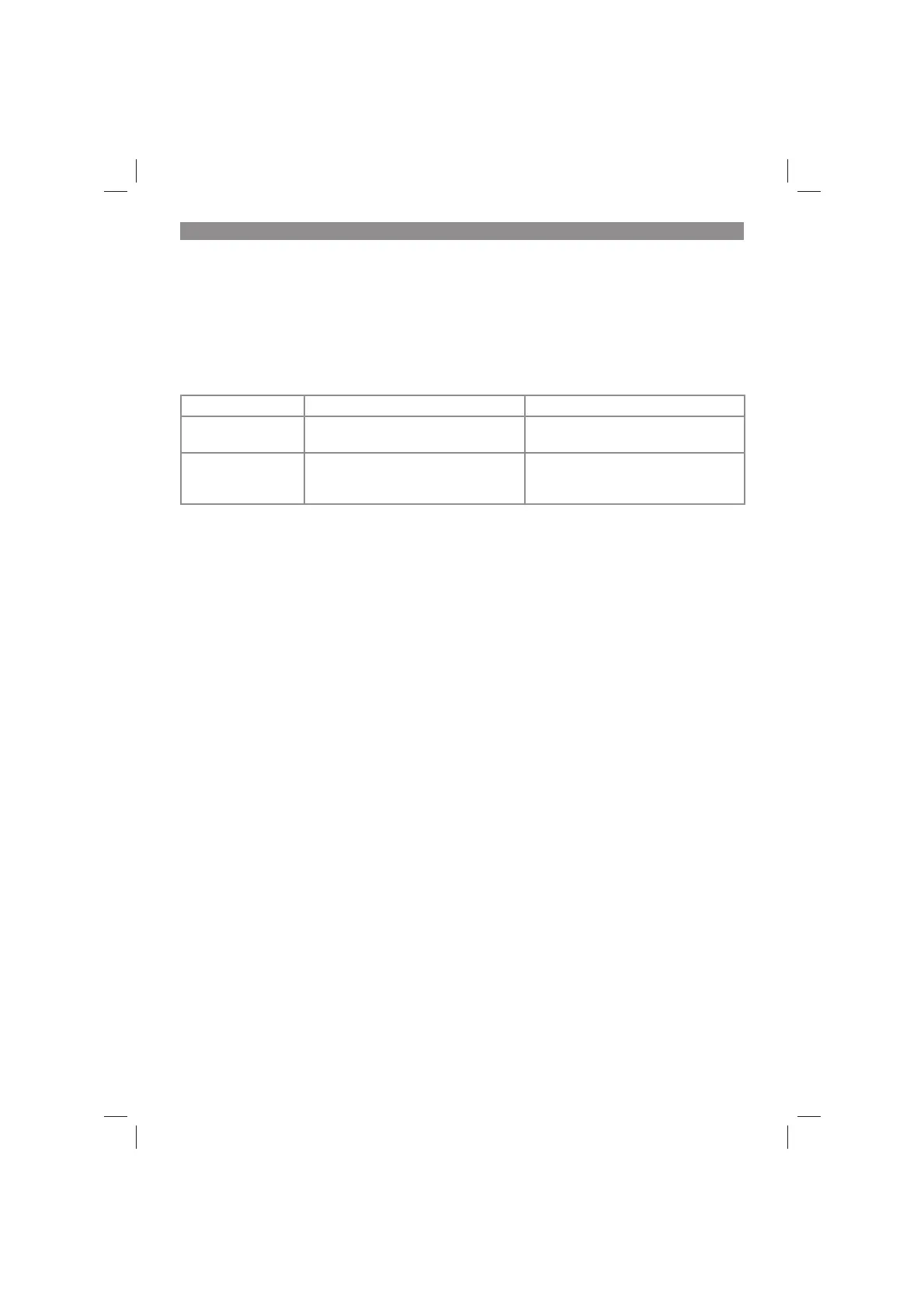EN
- 16 -
11. Troubleshooting guide
Danger!
Before troubleshooting, switch off the equipment and remove the battery.
The table below contains a list of fault symptoms and explains what you can do to remedy the problem
if your equipment fails to work properly. If the problem still persists after working through the list, please
contact your nearest service center.
Problem Possible cause Solution
The equipment
does not work.
- Battery empty.
- Battery is not correctly inserted.
- Charge battery.
- Remove battery and insert again.
Equipment operates
intermittently.
- Loose connection (external).
- Loose connection (internal).
- ON/OFF switch defective.
- Consult a service center.
- Consult a service center.
- Consult a service center.
If the equipment will not work in spite of the troubleshooting measures and the voltage supply being OK,
please contact a service center.
Anl_GC_HH_18_45_Li_T_USA_SPK7.indb 16Anl_GC_HH_18_45_Li_T_USA_SPK7.indb 16 29.11.2022 15:45:4029.11.2022 15:45:40