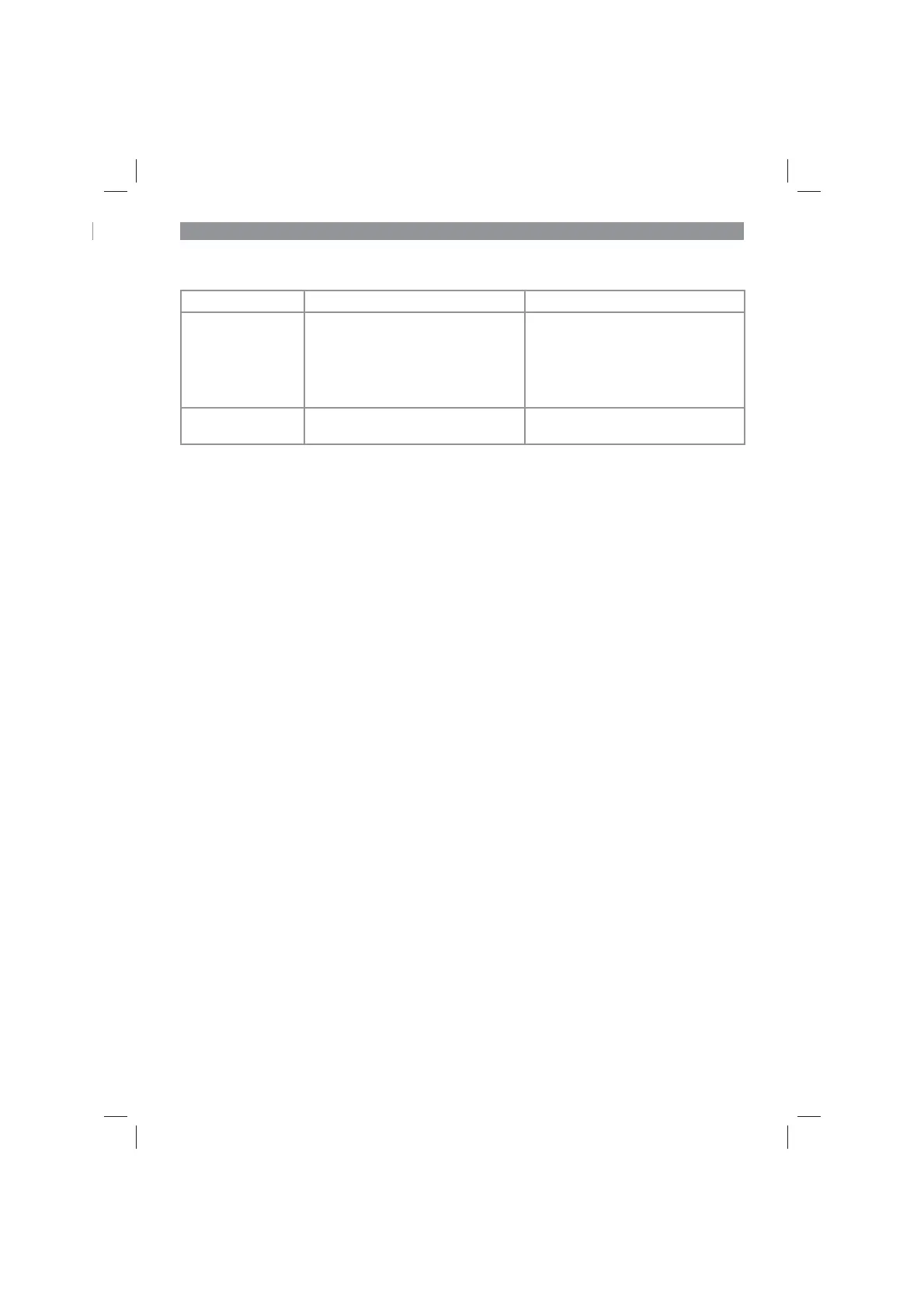GB
- 21 -
11. Troubleshooting guide
Fault Possible causes Remedy
Motor does not start - No power at the plug
- Cable defective
- Switch/plug block defective
- Motor terminals or capacitor
disconnected
- excessive working depth
- Check the power cable and fuse
- Check
- By customer service workshop
- By customer service workshop
- Reduce working depth
Motor performance
drops
- Soil too hard
- Blades badly worn
- Correct working depth
- Replace hoe blades
Notice! For protection, the motor is equipped with a thermal switch which cuts out when the
motor is overloaded and switches on again automatically after a short cooling period.
Anl_GC_RT_1440_M_SPK7.indb 21Anl_GC_RT_1440_M_SPK7.indb 21 29.09.2016 11:30:3829.09.2016 11:30:38