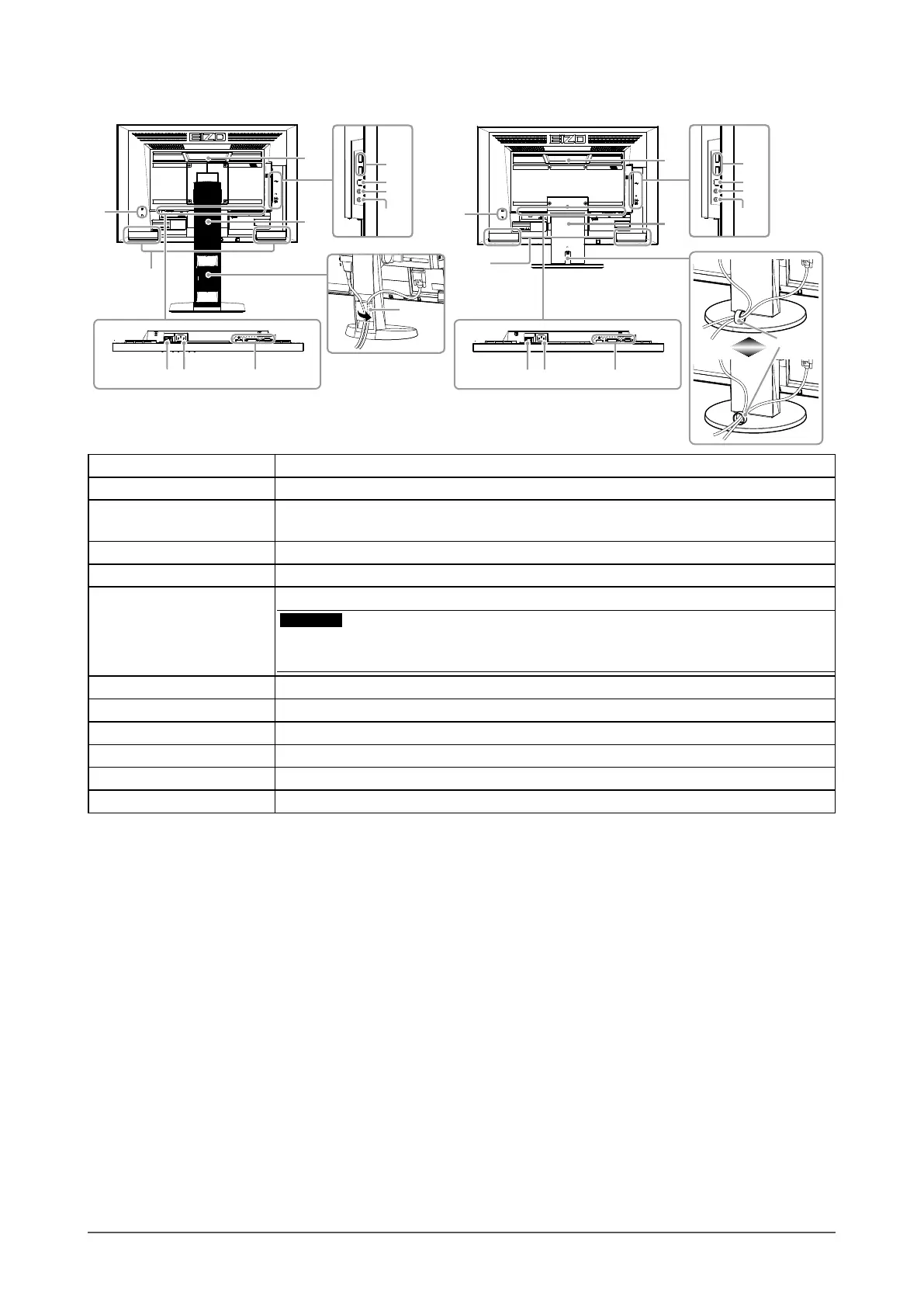10
Chapter1Introduction
●
Rear
13
16
15
14
13
16
15
14
21
21
1011
12
20
19
18
17
20
19
18
17
1011
12
FlexStand2 TriStand2
*3
10. Main power switch Turnsthemainpoweronoroff.
11. Power connector Connectsthepowercord.
12. Input signal connector
Left:DisplayPortconnector/Center:DVI-Dconnector/Right:D-Submini15-pin
connector
13. Security lock slot ComplieswithKensington’sMicroSaversecuritysystem.
14. Speaker Outputsaudiosource.
15. Handle
Handleusedfortransportation
Attention
• Firmly grasp and hold the monitor by the bottom while grabbing the handle, and carefully
convey the monitor so as not to drop it.
16. Stand
*4
Adjuststheheightandangle(tiltandswivel)ofthemonitor.
17. USB port (DOWN) ConnectsaperipheralUSBdevice.
18. USB port (UP) ConnectstheUSBcableforusingtheUSBHubfunction(page46).
19. Headphone jack Connectstheheadphones.
20. Stereo mini jack Connectsthestereominijackcable(commerciallyavailableproduct).
21. Cable holder Coversthemonitorcables.
*3 See “6-3. Attaching / Detaching the TriStand2 Cable Holder” (page 43) for how to attach the cable holder.
*4 An optional arm (or an optional stand) can be attached by removing the stand (see “6-1. Attaching the Optional Arm” (page 40)).