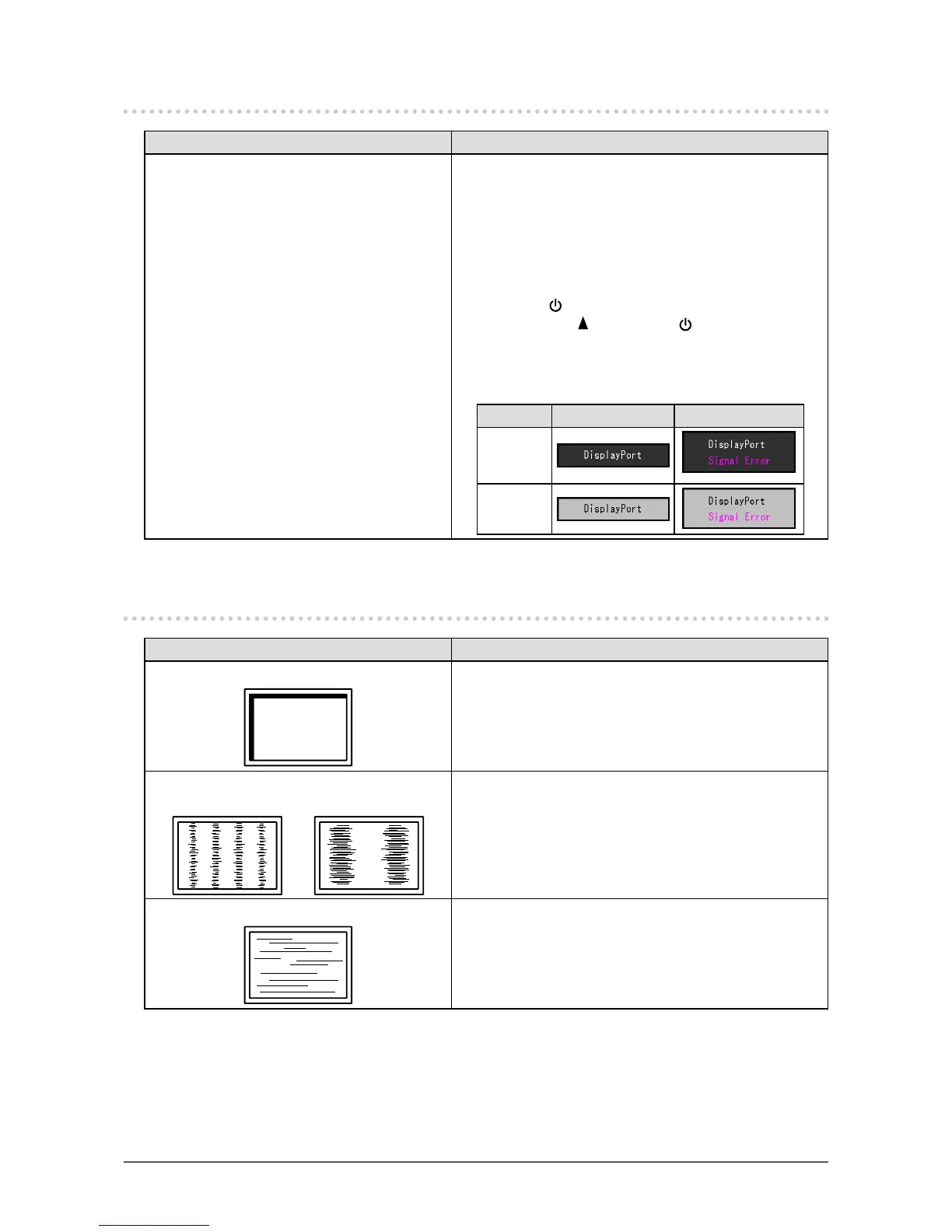43
Chapter5Troubleshooting
5-3. Imaging problems (for digital only)
Problem Possible cause and remedy
1. The monitor conguration is changed to
single under the multiple monitor congu-
ration (when DisplayPort is connected).
• WhentwomonitorsareconnectedtoonePCusing
DisplayPort,andthepowertooneofthemonitorsis
turnedoffwiththepowerbutton,thescreensettingmay
bechangedtothesinglemonitorconguration.Insucha
case,enablethe“DPHotPlug”functionwiththefollowing
procedures.Enablingthisfunctionmayincreasethe
powerconsumption.
1. Press
toturnoffthemonitor.
2. Holddown
whilepressing toturnonthemonitor.
Eachtimetheoperationenables/disablesthisfunction
alternatively.
Thecurrentsettingstatuscanbeidentiedbasedonthe
colorusedtodisplaytheinputportorsignalerror.
Setting Input port Signal Error
Disable
(default
setting)
Enable
5-4. Imaging problems (for analog only)
Problem Possible cause and remedy
1. Display position is incorrect.
• Use“Position”intheSettingmenutocorrecttheimage
position(see“Tocorrectthescreenposition”(page27)).
• Iftheproblempersists,usethegraphicsboard’sutilityif
availabletochangethedisplayposition.
2. Vertical bars appear on the screen or a
part of the image is ickering.
• Use“Clock”intheSettingmenutoadjustit(see“To
eliminateverticalbars”(page26)).
3. Whole screen is ickering or blurring.
• Use“Phase”intheSettingmenutoadjustit(see“To
removeickeringorblurring”(page27)).