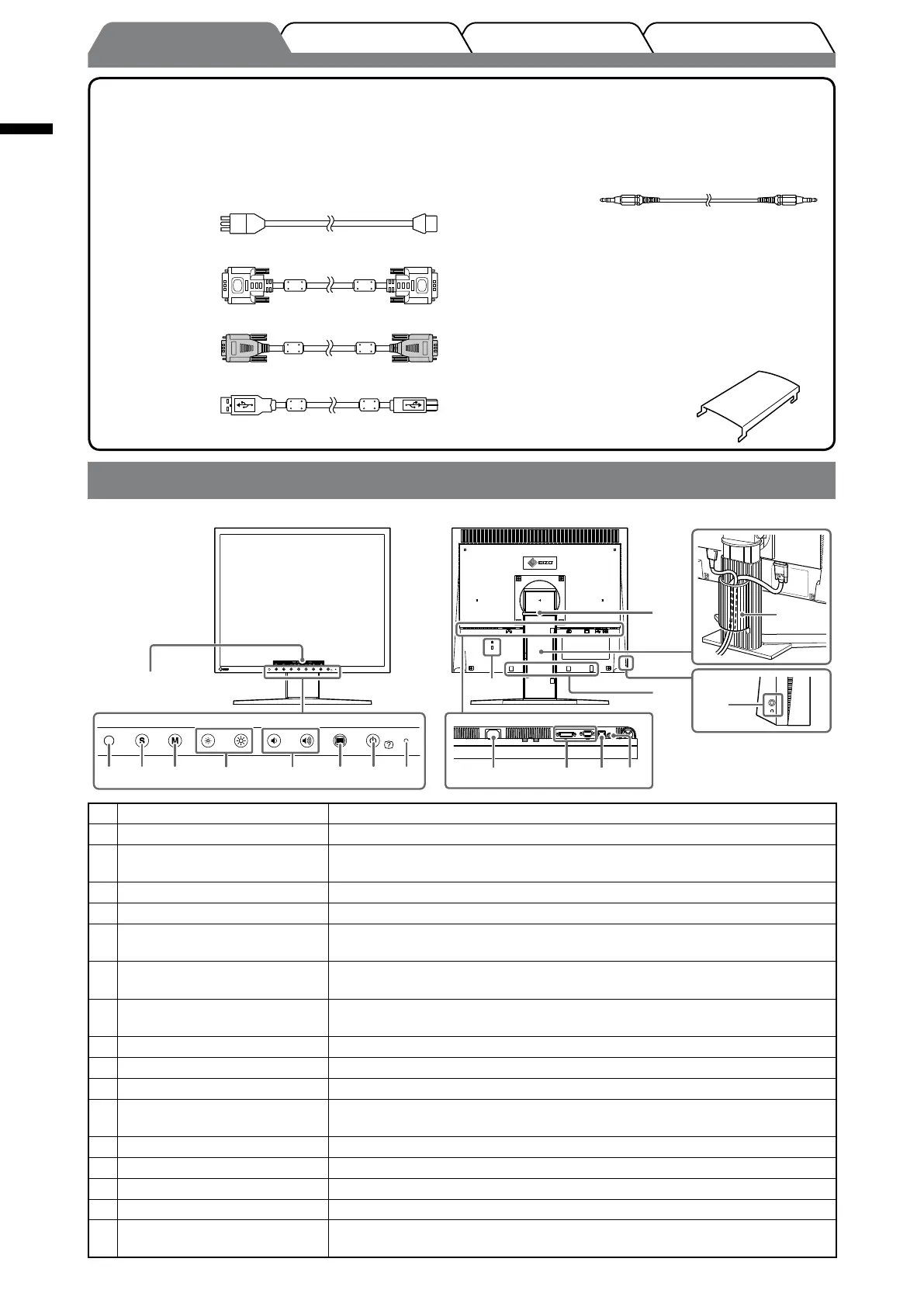2
English
TroubleshootingSetting/AdjustmentInstallationPrior to use
Package Contents
Check that all the following items are included in the packaging box. If any items are missing or damaged, contact your local dealer.
NOTE
• Please keep the packaging box and materials for future movement or transport of the monitor.
□ Monitor
□ Power cord
□ Digital signal cable: FD-C39
□ Analog signal cable: MD-C87
□ EIZO USB cable: MD-C93
□ Stereo mini jack cable
□ EIZO LCD Utility Disk (CD-ROM)
• User’s Manual
□ Setup Manual (this manual)
□ Quick Reference
□ PRECAUTIONS
□ Limited warranty
□ Recycling Information
□ Mounting Screws (M4 x 12mm, 4 pcs)
□ Cable holder
(for EZ-UP stand)
Controls and Functions
1 Sensor Detects ambient brightness. BrightRegulator function (page 6).
2 Input Signal Selection button Switches input signals for display when two PCs are connected to the monitor.
3 Mode button
Displays the color adjustment menu. Pressing the mode button repeatedly
switches the setting of the ne contrast mode (page 6).
4 Brightness control buttons
Adjusts the brightness.
5 Volume control buttons Adjusts the volume.
6 Menu button
Displays the main menu. By pressing the menu button while the menu is
displayed, you can return to the previous status of the menu.
7 Power/Help button
Turns the power on or off. By pressing the Power/Help button while the menu is
displayed, the function names of each icon are displayed.
8 Power indicator
Indicates monitor’s operation status.
Blue: Operating Orange: Power saving Off: Power off
9 Security lock slot Complies with Kensington’s MicroSaver security system.
10 Power connector Connects the power connector.
11 Input signal connectors DVI-D Connector/D-Sub mini 15-pin connector
12 USB port (Up)
Connects the USB cable to use the ScreenManager Pro for LCD software (for
Windows). For how to use it, refer to the User’s Manual on the CD-ROM.
13 Stereo mini jack Connects the stereo mini jack cable.
14 Stand See page 3, 5.
15 Cable holder Covers the monitor cables.
16 Headphone jack Connects the headphones.
17
Option speaker (i·Sound L3)
mounting holes
Used to attach the option speaker (i·Sound L3). (May not allowed to attach the
option speaker depending on the stand type.)
1
2
3 4 5 6 7 8 10 11 12 13
14
16
17
9
15
Adjustment menu
Example of height adjustable stand