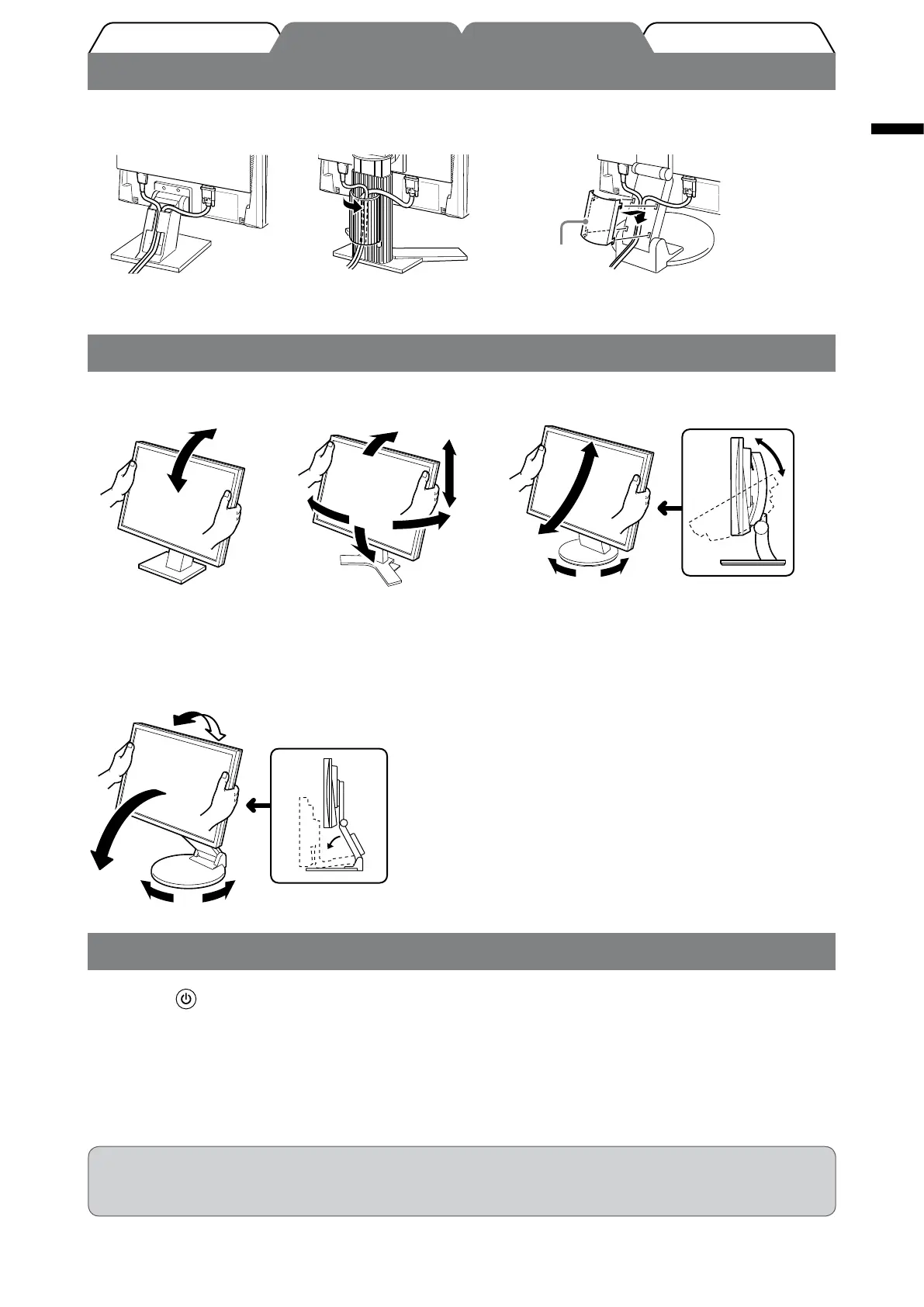5
English
Troubleshooting Setting/AdjustmentPrior to use Installation
Displaying the Screen
1
Press to turn on the monitor.
The monitor’s power indicator lights up blue.
2
Turn on the PC.
The screen image appears.
When turning on the monitor and PC for the rst time with the analog signal, the Auto Adjustment
function works to adjust the clock, phase, and display position automatically.
Attention
• Turn off the monitor and PC after using them. Unplugging the power cord completely shuts off power
supply to the monitor.
Covering the Monitor Cables
If you have purchased the monitor with the tilt stand, the height adjustable stand or the EZ-UP stand, cover the monitor
cables with the cable holder.
Cable holder
Tilt stand Height adjustable stand EZ-UP stand
Adjusting Screen Height and Angle
Adjust the screen height, tilt and swivel the screen to the best condition for working.
Tilt stand
Hold left and right edge of
the monitor with both hands
to adjust the screen angle.
Height adjustable stand
Hold left and right edge of the
monitor with both hands to
adjust the screen up, down,
left and right directions.
ArcSwing 2 stand
Hold left and right edge of the monitor with both
hands to adjust the screen to and fro, and left and
right directions.
EZ-UP stand
Hold the left and right edges of the monitor with both
hands and adjust the screen angle by moving them
upwards, downwards, or to the left or right.