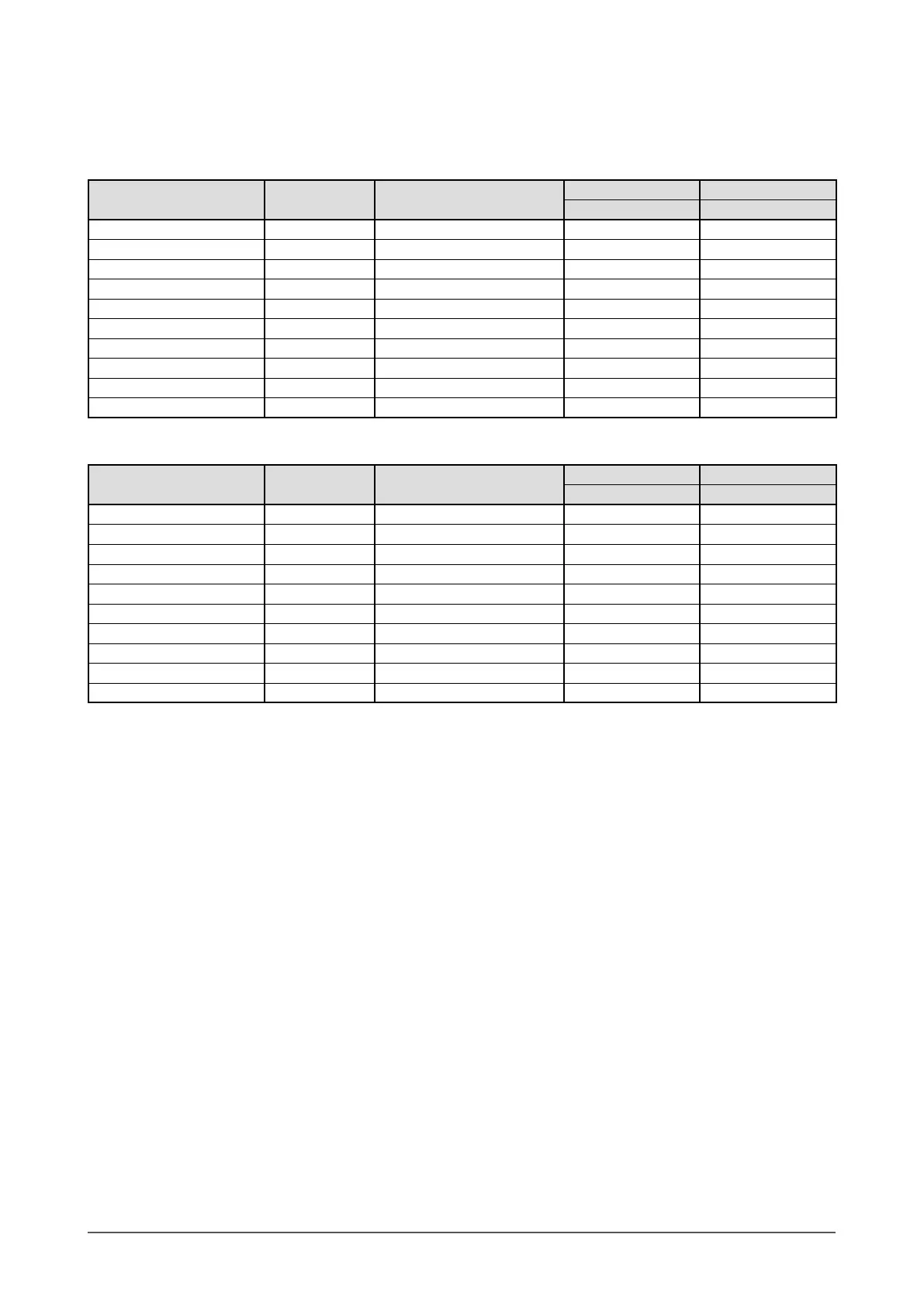9
Chapter 1 Features and Overview
1-3 Compatible Resolutions/Frequencies
The monitor supports the following resolutions.
Analog Input
Resolution Frequency Mode
S2232W S2242W/S2432W
Dot Clock ~150MHz Dot Clock ~202.5MHz
640 × 480 ~75 Hz VGA, VESA
√ √
720 × 400 70 Hz VGA TEXT
√ √
800 × 600 ~75 Hz VESA
√ √
1024 × 768 ~75 Hz VESA
√ √
1152 × 864 75 Hz VESA
√ √
1280 × 960 60 Hz VESA
√ √
1280 × 1024 ~75 Hz VESA
√ √
1600 × 1200 ~75 Hz VESA –
√
*
1
*
2
1680 × 1050 60 Hz VESA CVT, VESA CVT RB
√ √
*
1
*
3
1920 × 1200 60 Hz VESA CVT, VESA CVT RB –
√
Digital Input
Resolution Frequency Mode
S2232W S2242W/S2432W
Dot Clock ~120MHz Dot Clock ~162MHz
640 × 480 60 Hz VGA
√ √
720 × 400 70 Hz VGA TEXT
√ √
800 × 600 60 Hz VESA
√ √
1024 × 768 60 Hz VESA
√ √
1280 × 960 60 Hz VESA
√ √
1280 × 1024 60 Hz VESA
√ √
1600 × 1200 60 Hz VESA –
√
*
1
1680 × 1050 60 Hz VESA CVT –
√
*
1
*
2
1680 × 1050 60 Hz VESA CVT RB
√ √
*
1
*
3
1920 × 1200 60 Hz VESA CVT RB –
√
*
1
When displaying the wide format input signal, a graphics board in conformance with VESA CVT standard is required.
*
2
Recommended resolution (S2232W: Set this resolution)
*
3
Recommended resolution (S2242W/S2432W: Set this resolution)