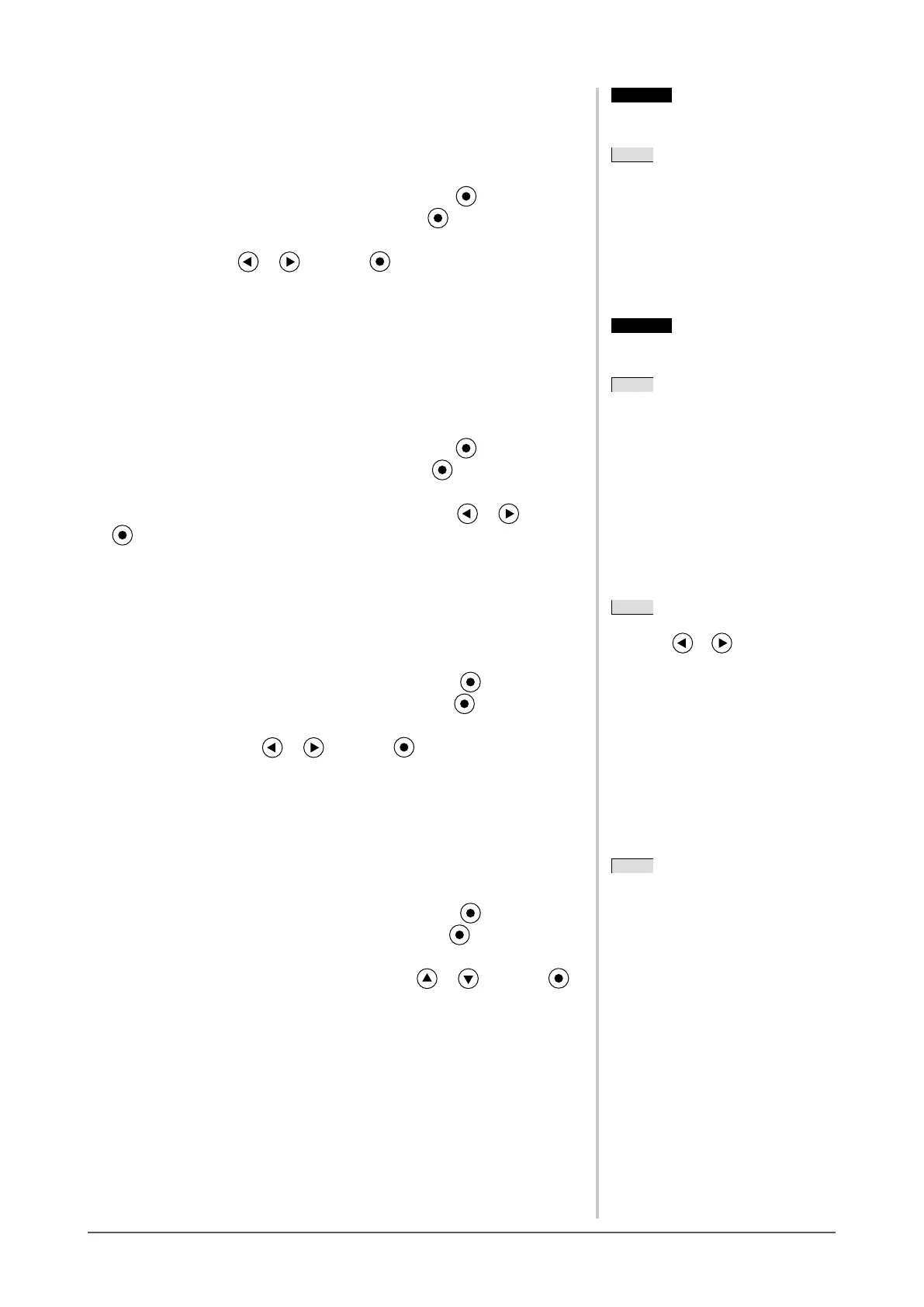20
Chapter 2 Settings and Adjustments
●
To adjust the hue [Hue]
This function allows you to adjust the hue. If you set the hue to a high value,
the image turns greenish. If low, the image turns purplish.
Adjustable range: -32 to 32
(1) Choose <Color> from the Adjustment menu, and press .
(2) Choose <Hue> from the <Color> menu, and press .
The <Hue> adjustment menu appears.
(3) Adjust the hue with or , and press .
The adjustment is completed.
●
To adjust the gain value [Gain]
Each luminance of red/green/blue composing the color is called “Gain”. The
gain adjustment may change the color tone of the “White” (when the max input
signal for each color is obtained)
Adjustable range: 0 to 100%
(1) Choose <Color> from the Adjustment menu, and press .
(2) Choose <Gain> from the <Color> menu, and press .
The <Gain> adjustment menu appears.
(3) Adjust the respective value of Red, Green or Blue with or , and press
.
The adjustment is completed.
2-4 Adjusting Volume [Volume]
This function allows you to adjust volume up or down.
Adjustable range: 0 to 20
(1) Choose <Sound> from the Adjustment menu, and press .
(2) Choose <Volume> from the <Sound> menu, and press .
The volume adjustment menu appears.
(3) Adjust the volume with or , and press .
The adjustment is completed.
2-5 Switching sound source during
DisplayPort signal input [Source]
This function allows you to switch sound source during DisplayPort signal
input. You can select the DisplayPort or Stereo Mini Jack.
(1) Choose <Sound> from the Adjustment menu, and press .
(2) Choose <Source> from the <Sound> menu, and press .
The Source adjustment menu appears.
(3) Select “DisplayPort” or “Stereo Mini Jack” with or , and press .
The setting is completed.
Attention
• This function does not enable to
display every color gradation.
NOTE
• You cannot adjust the value if the
icon is not displayed, depending on
the FineContrast mode selected. (See
“Adjustment items in each mode” on
page 18.)
Attention
• This function does not enable to
display every color gradation.
NOTE
• You cannot adjust the value if the
icon is not displayed, depending on
the FineContrast mode selected. (See
“Adjustment items in each mode” on
page 18.)
• The gain value may change depending
on the value of the color temperature.
• When changing the gain value, the
color temperature adjusting range is
changed to “Off”.
NOTE
• You can also adjust volume by
pressing
or without
displaying the adjustment menu.
• The volume for the DisplayPort
and the stereo mini jack can be set
individually.
NOTE
• This function is available with
DisplayPort input.