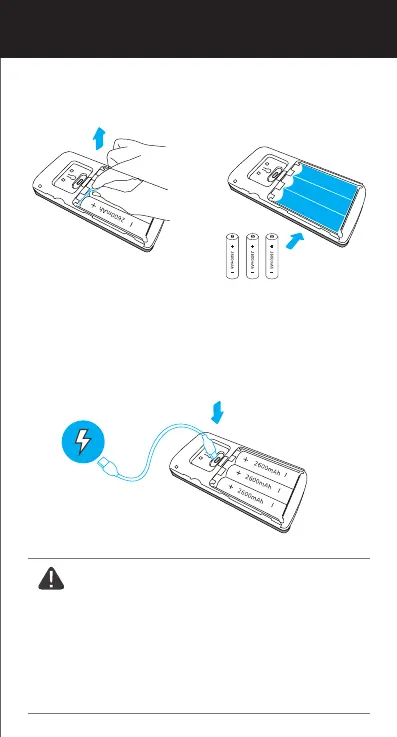Charge batteries
WARNING: Lots of events
If your device is capturing an excessive number of events
every day, you might need to recharge your battery sooner.
Plus, the battery is also drained each time you use the Live
View to look or speak through your doorbell. To prevent
excessive events, you can adjust your motion settings to a
lower sensitivity.
1. Remove the battery tab.
3. Fully charge batteries by connecting your device to a
USB charger using a Micro USB cable. It takes about
14 hours for batteries to fully charge.
2. Insert 18650 batteries
positive end facing up,
as shown on the device.
Rechargeable 18650 Battery
