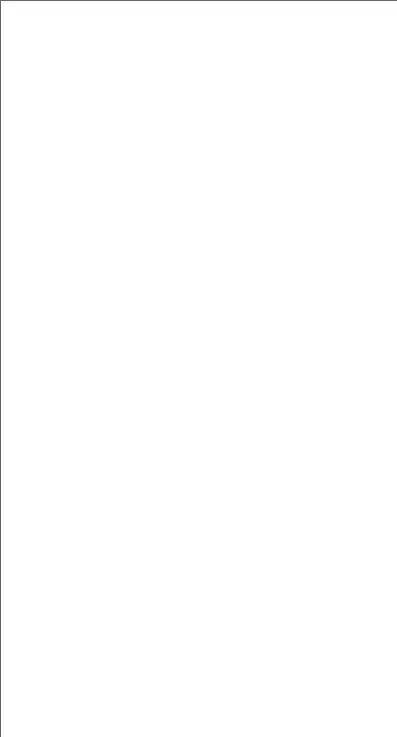Is 5GHz Wi-Fi supported?
No. Only 2.4GHz Wi-Fi is supported.
How to adjust Motion Detection Sensitivity
From the home page, tap the Motion Detection icon.
Motion Detection Sensitivity
• Fast: Records and notifies you about every motion.
Shortest battery life.
• Medium: Records and notifies you about motion less
often. Standard battery life.
• Slow: Records and notifies you about motion even less
often. Maximum battery life.
How to enable Notifications on my phone
To do this, you need to give permission for the Aiwit
app to access to your microphone and enable
notifications. Follow these steps to enable notifications.
1. Open Settings. Go to Aiwit app permissions and
select Notifications.
2. Make sure all switches are on.
