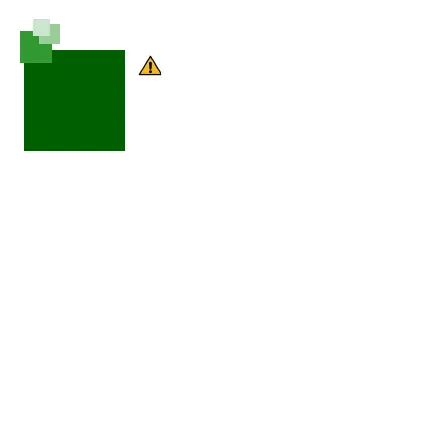OPERATING
INSTRUCTIONS
Connection and Start up
Check the device for transport damage, the motor must not be installed
if any damage is evidenced. Install the fan motor in accordance to
your application
Use only cables that meet the specidic installation requirements for
voltage, current, insulation material, load, etc.
Before connecting the device, ensure that the power supply voltage
matches the operating voltage of the device. When fan motor is
powered up, verify the correct direction of the fan blade and make
sure it cannot touch any fixed part.
When working on the fan, the operator must switch off the machine in
which the fan is installed and secure it from being switch on again.
Because of the embedded EMC filter used for compliance with EMC
limits, idle current in the main cable can be measured even when the
motor is at a standstill and the main voltage is switched on.
Checking the connection. Make sure the power is off, check the correct
fit of the cables, switch on the motor fan and verify neither cable nor
the fan blade touch fixing parts. Check the appropriate fan blade to
match the motors looking at the fan motor table. The correct matching
depends of the motor size, fan blade diameter/pitch and fan motor
speed, to avoid inappropriate combination.