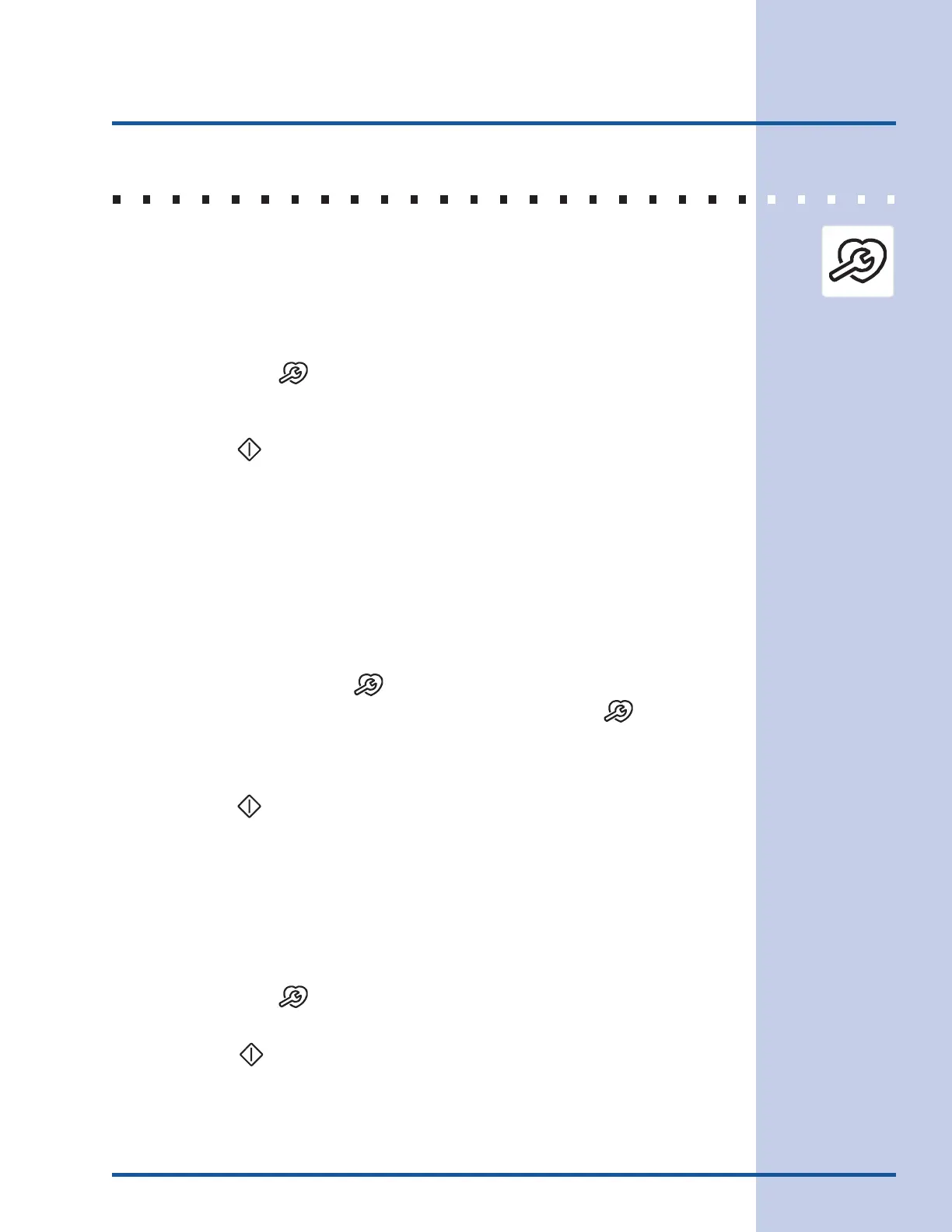35
Electronic Control Settings
USER PREFERENCES
(CONTINUED)
AUDIO CONTROL
also be adjusted.
To change the audio mode or audio volume:
1. Press USER PREF AUd
2. Press
or
AUd 5
AUd 1AUd OFF to disable the beeps.
START
ADJUSTING OVEN TEMPERATURE
To adjust the oven temperature:
1. Press UPO
or
4. Press START
RE-SETTING TO DEFAULT FACTORY SETTINGS
To reset the oven control to its original settings:
1. Press USER PREF rSt no
2. Press
or
to select .
START
