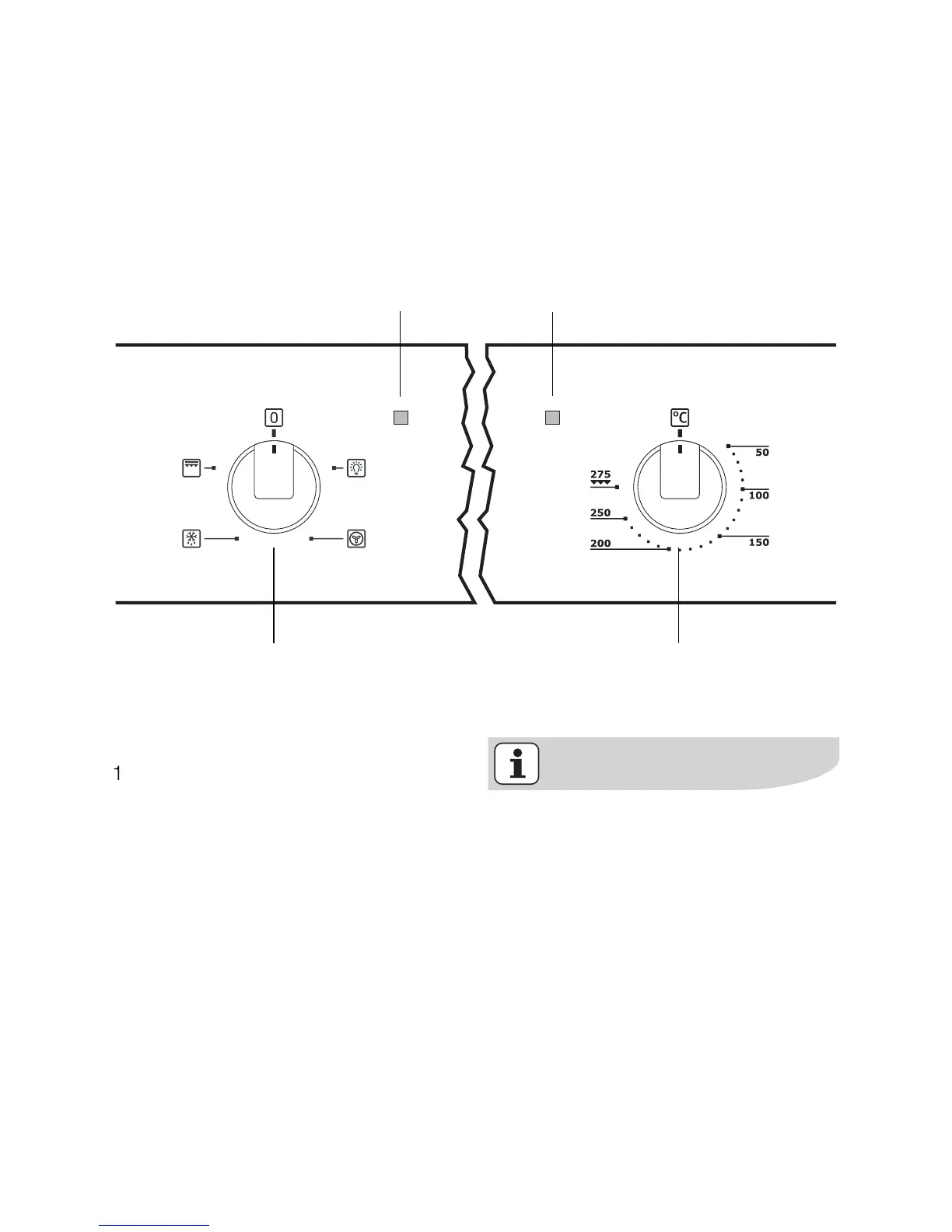12 electrolux operating the oven
Operating the Oven
Switching the Oven On and Off
1. Turn the oven functions control knob
to the desired function.
2. Turn the temperature control knob to
the desired temperature.
The power indicator is lit while the oven
is on.
The temperature power indicator is lit
while the oven is heating up.
3. To turn the oven off, turn the oven
functions and temperature control
knob back to the Off position.
Cooling fan
The fan switches on automatically
in order to keep the appliance’s sur-
faces cool. When the oven is
switched off, the fan continues to
run to cool the appliance down, then
switches itself off automatically.
Temperature Pilot Light
Temperature selector
Oven Power Indicator
Oven Functions
