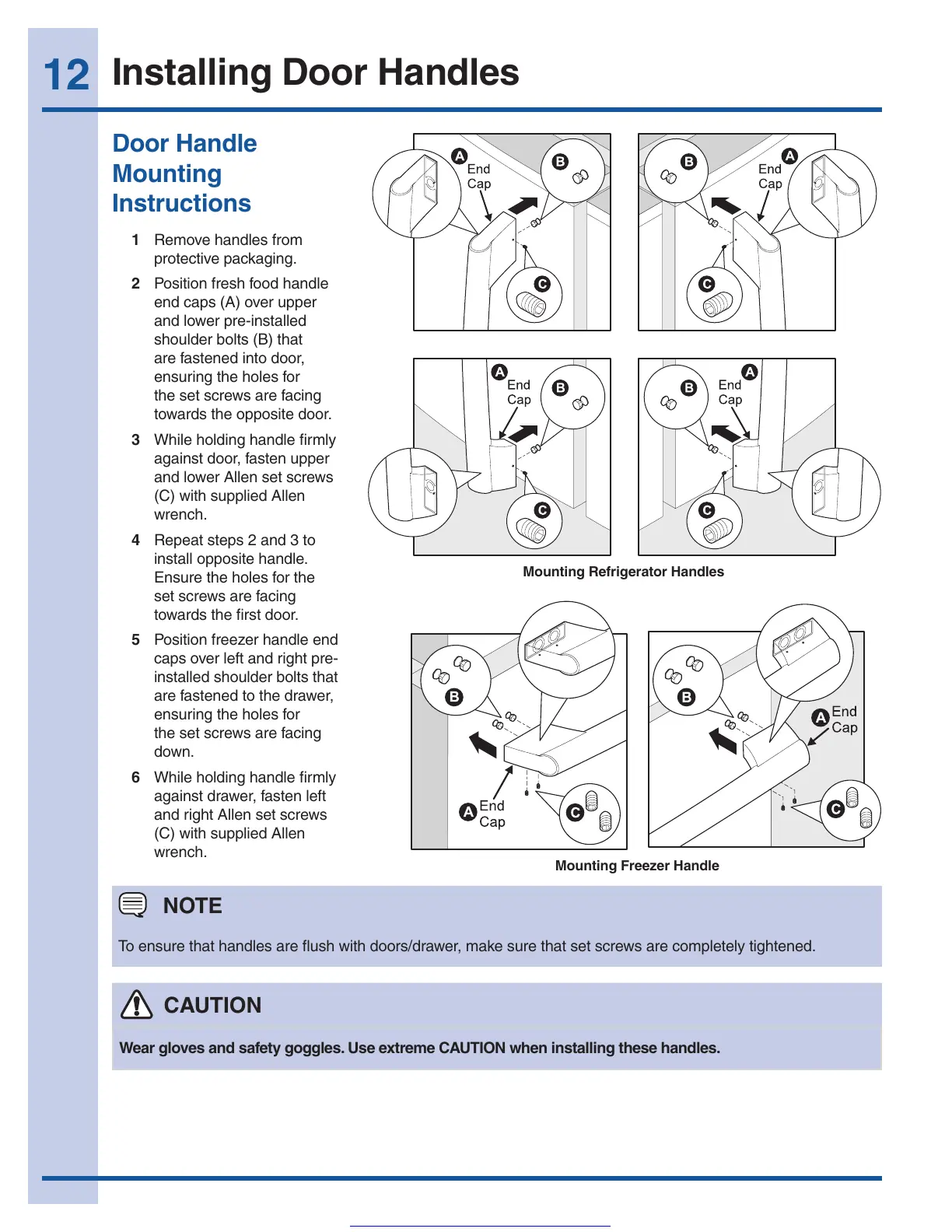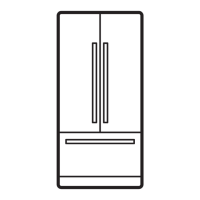12
Installing Door Handles
Door Handle
Mounting
Instructions
1 Remove handles from
protective packaging.
2 Position fresh food handle
endcaps(A)overupper
and lower pre-installed
shoulder bolts (B) that
are fastened into door,
ensuring the holes for
the set screws are facing
towards the opposite door.
3 While holding handle firmly
against door, fasten upper
andlowerAllensetscrews
(C)withsuppliedAllen
wrench.
4 Repeat steps 2 and 3 to
install opposite handle.
Ensure the holes for the
set screws are facing
towards the first door.
5 Position freezer handle end
caps over left and right pre-
installed shoulder bolts that
are fastened to the drawer,
ensuring the holes for
the set screws are facing
down.
6 While holding handle firmly
against drawer, fasten left
andrightAllensetscrews
(C)withsuppliedAllen
wrench.
Mounting Refrigerator Handles
Mounting Freezer Handle
NOTE
To ensure that handles are flush with doors/drawer, make sure that set screws are completely tightened.
CAUTION
Wear gloves and safety goggles. Use extreme CAUTION when installing these handles.
Get other manuals https://www.bkmanuals.com
