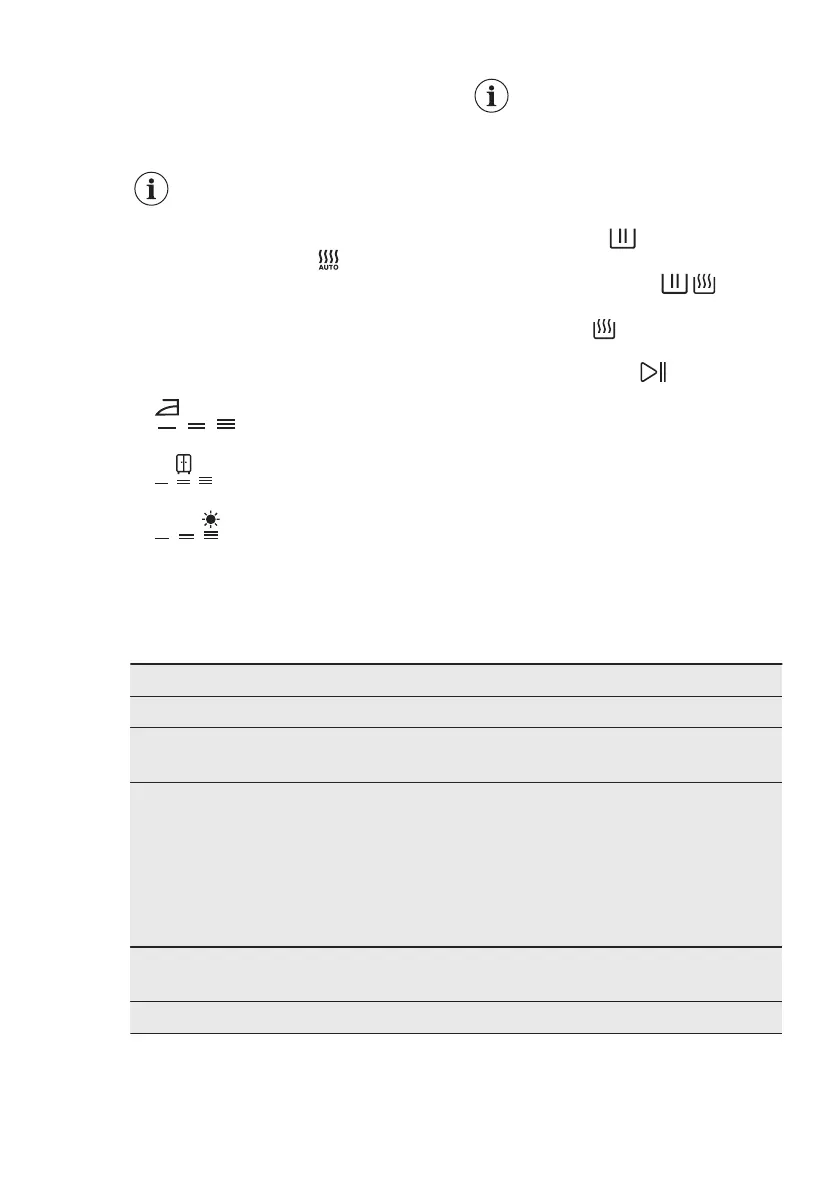"Timed drying" table). The display shows
the set value.
Each time you touch this button the time
value increases by 5 minutes.
You cannot set all time
values for different types of
fabrics.
6.10 Drying Levels
Touch this button to set one of 3
automatic dryness levels proposed by
the appliance.
On the display the relevant dryness
indicator goes on:
• Iron dry: laundry to be
ironed.
• Cupboard dry: laundry to be
put in store.
• Extra dry: laundry to be fully
dried.
You can not set all
automatic levels for each
type of fabrics.
6.11 Mode
Thanks to this button, a cycle can
perform:
• Only washing : Wash indicator is
on.
• Washing and drying : Wash
and
Dry indicators are on.
• Only drying
: Dry indicator is on.
6.12 Start/Pause
Touch the Start/Pause button to start,
pause the appliance or interrupt a
running programme.
7. PROGRAMMES
7.1 Programme Chart
Programme Programme description
Washing programmes
Cottons
White cotton and coloured cotton. Normal, heavy and
light soil.
Cottons Eco
White cotton and coloured cotton. Normal, heavy and
light soil.
Cottons energy saving programme. This programme at
60ºC with a load of
10 kg is the reference programme for
data entered in the energy label, in compliance with
96/60/EC Directive. Set this programme to have a good
washing results and decrease the energy consumption.
The time of the washing programme is extended.
Synthetics
Synthetic items or mixed fabric items. Normal soil.
Wash&Dry programme
ENGLISH 17
