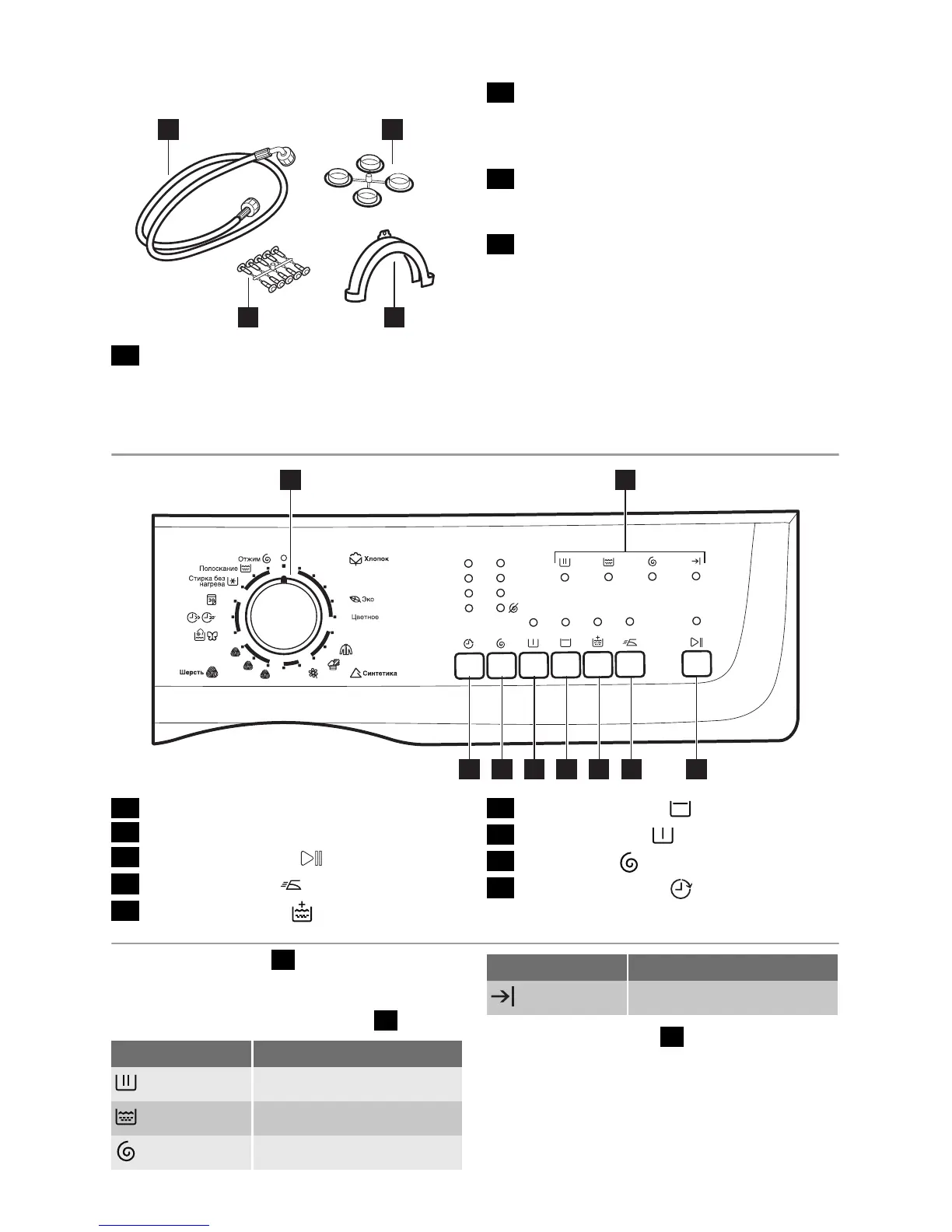Accessories
1 2
34
1
Inlet hose
To connect the appliance to the cold
water tap.
2 Large plastic caps
To close the holes on the rear side of
the cabinet after the removal of the
transit bolts.
3
Plastic hose guide
To connect the drain hose on the edge
of a sink.
4 Small plastic caps
To attach the protection cover to the
bottom of the appliance.
CONTROL PANEL
1
3456789
90°
75°
60°
40°
30°
60°
40°
30°
30°
40°
40°
30°
30°
35°
40°
8ч
800
600
500
4ч
2ч
1ч
2
1 Programme knob
2 Programme phase indicator
3
Start Pause button
4
Easy iron button
5
Extra rinse button
6
Rinse Hold button
7
Prewash button
8
Spin button
9
Delay Start button
Programme knob
1
Turn this knob to set a programme.
Programme phase indicators
2
Indicator Description
Washing phase indicator
Rinsing phase indicator
Spinning phase indicator
Indicator Description
End cycle indicator
Start/Pause button
3
Press this button to start or interrupt a pro-
gramme.
electrolux 5
