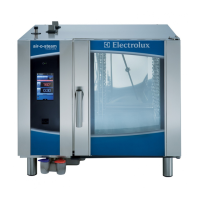Step 3
Set the maximum temperature for the function: .
Let the oven operate for 15 min.
The oven can emit an odour and smoke during preheating. Make sure that the room is ventilated.
7. DAILY USE
WARNING!
Refer to Safety chapters.
7.1 How to set: Heating functions
Step 1 Turn the knob for the heating functions and select a heating function.
Step 2 Turn the control knob to set the temperature.
- press and hold to turn on the function: Fast Heat Up. It is available for some oven functions.
7.2 Heating functions
Heating function Application
True Fan Cooking
To bake on up to three shelf positions at the same time and to dry food. Set the tem‐
perature 20 - 40 °C lower than for Conventional Cooking.
Conventional Cooking
To bake and roast food on one shelf position.
Frozen Foods
To make convenience food (e.g., french fries, potato wedges or spring rolls) crispy.
Pizza Function
To bake pizza. To make intensive browning and a crispy bottom.
Bottom Heat
To bake cakes with crispy bottom and to preserve food.
Defrost
To defrost food (vegetables and fruit). The defrosting time depends on the amount
and size of the frozen food.
ENGLISH 11

