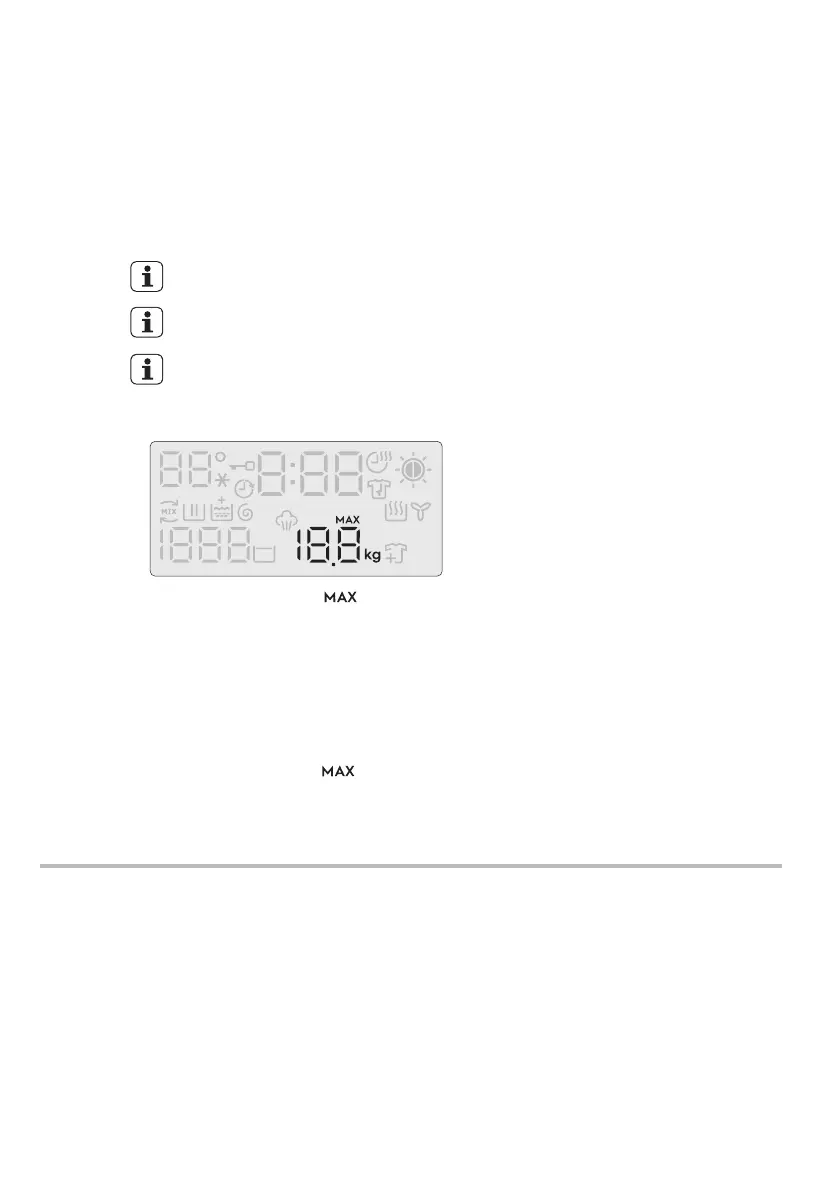10 www.electrolux.com
2.3 Load Sensor
This machine has “Load Sensing Device”
which shows how much load you put in
the machine and maximum load
recommended for selected wash
program.
The display will show “ ” when
max limit is reached for selected
program.
On the display, the weight of the
laundry updates by 0.5 kg steps.
The weight is a general indication that
changes with the type of the laundry.
The weight shown on display is
an approximate weight only.
For correct operation of the load
sensor, activate the appliance
and set a wash program BEFORE
loading the laundry in the drum.
The display shows these
indicators when the door is open.
−
−
−
If you exceed the max weight limit of a
program, the symbol “ ” will start
flashing as long as the load in the
drum is more than recommended load,
even after the door is closed.
−