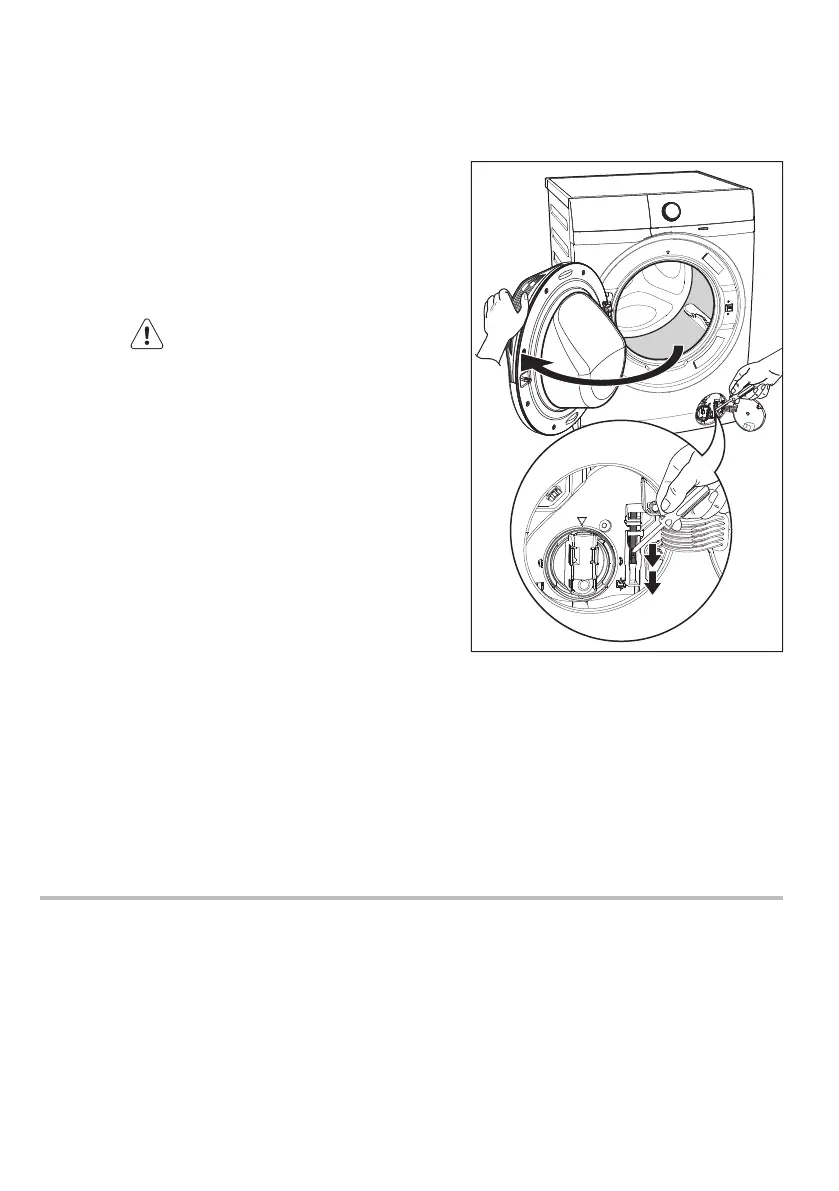ENGLISH 39
In case of power failure or appliance
failure, the appliance door remains
locked. The wash program continues
when power is restored. If the door
remains locked in case of failure, it is
possible to open it using the emergency
unlock feature.
Before opening the door:
12.2 Emergency Door Opening
Make sure that the water temperature
and the laundry are not hot. Wait until
they cool down if necessary.
WARNING!
Make sure that the drum is not
rotating. Wait until the drum stops
rotating if necessary.
Make sure that the water level inside
the drum is not too high. If necessary,
perform an Emergency Drain
(see page 34).
To open the door proceed as follows:
1. Press the On/Off button to switch the
appliance off.
2. Disconnect the mains plug from the
mains socket.
3. Open the filter cover.
4. Without touching the door. Insert a
small flathead screw driver into the
slot on emergency unlock strap(red
strap) and pull down twice then pull
the door open.
Repeat if unsuccessful.
Note: Do not pull down emergency
strap too hard.
5. Take out the laundry.
6. Close the filter flap.
