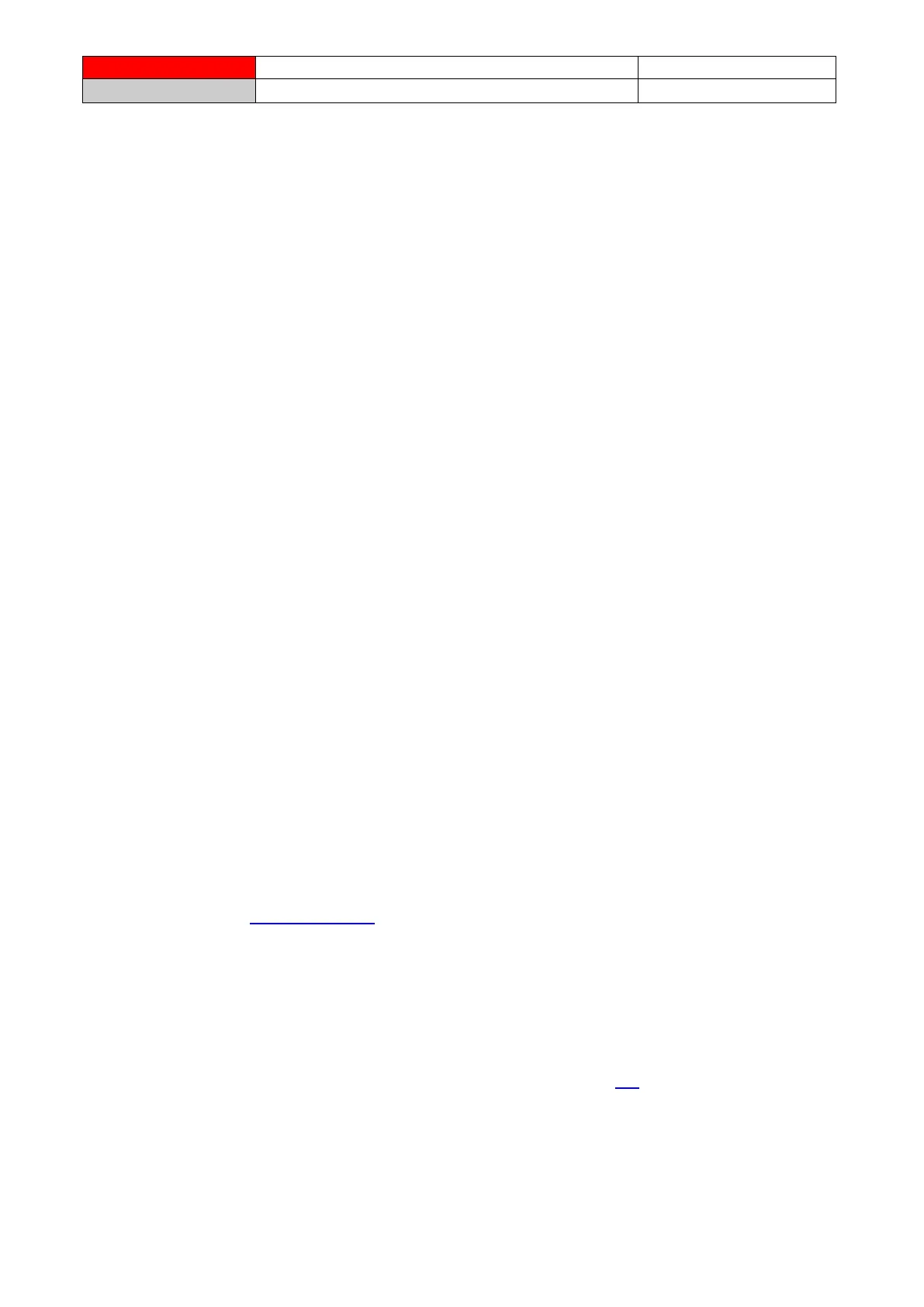Fascino e funzionalità
Made in Italy
Firmware upgrade procedure for Real trainers
Firmware update for Real B+ trainers
This document will guide you through the procedure to update the firmware of your trainer.
This update will add important new features to your trainer:
- ANT+ Power channel
- ANT+ Speed&Cadence channel
- The possibility to increase the resistance variation speed of the trainer.
ANT+ Power channel.
Once updated, your trainer will transmit also the power value on an ANT+ Power channel. This will let all
the compatible devices/apps to display the developed power.
Note: your device/app should be compatible with the Ant+ Power profile to display the power data.
ANT+ Speed&Cadence channel.
Once updated, your trainer will transmit also the speed and the cadence values on an ANT+
Speed&Cadence channel. This will let all the compatible devices/apps to display the speed and cadence of
the training.
Note: your device/app should be compatible with the Ant+ Speed&Cadence profile to display the such data.
Modification of the resistance variation speed.
Once updated, it will possible to increase the resistance variation speed. The increase of the speed is about
100%. So after the modification, the trainer will require half time to get from a resistance to another.
Note: the total time of the resistance variation depends from the entity of the variation.
To change this setting, it’s necessary to use a specific tool. The procedure and the link to download such
tool are indicated below.
Firmware upgrade procedure:
Hardware needed:
- Windows PC with Real software installed
- USB ANT pen
- Trainer with “Firmware Upgradable” sticker. Normally the sticker is applied under the resistance
unit.
- Real trainer powered
Notes:
- Read all the document. If something is not clear or you’re not confident, we suggest to ask for
explanation at real@elite-it.com before to continue.
- Place the resistance unit of the trainer as close as possible to the USB ANT pen. This reduce the
possibility of upgrade fail.
- The Firmware Upgrade procedure may require a long time (up to 30 minutes).
Procedure:
- Firmware Update
o Download the installation file of the “FOTA2” upgrade tool (link).
o Install the upgrade tool and execute it (“FOTA2.exe”).
o Read the agreement and click on “I agree” button to proceed.
o Make sure that the trainer is active, by checking the led (close the power connector). The
led should blink. Otherwise, unplug and plug the power plug to activate it.
o Click on the Upgrade Trainer button to start the upgrade procedure.
