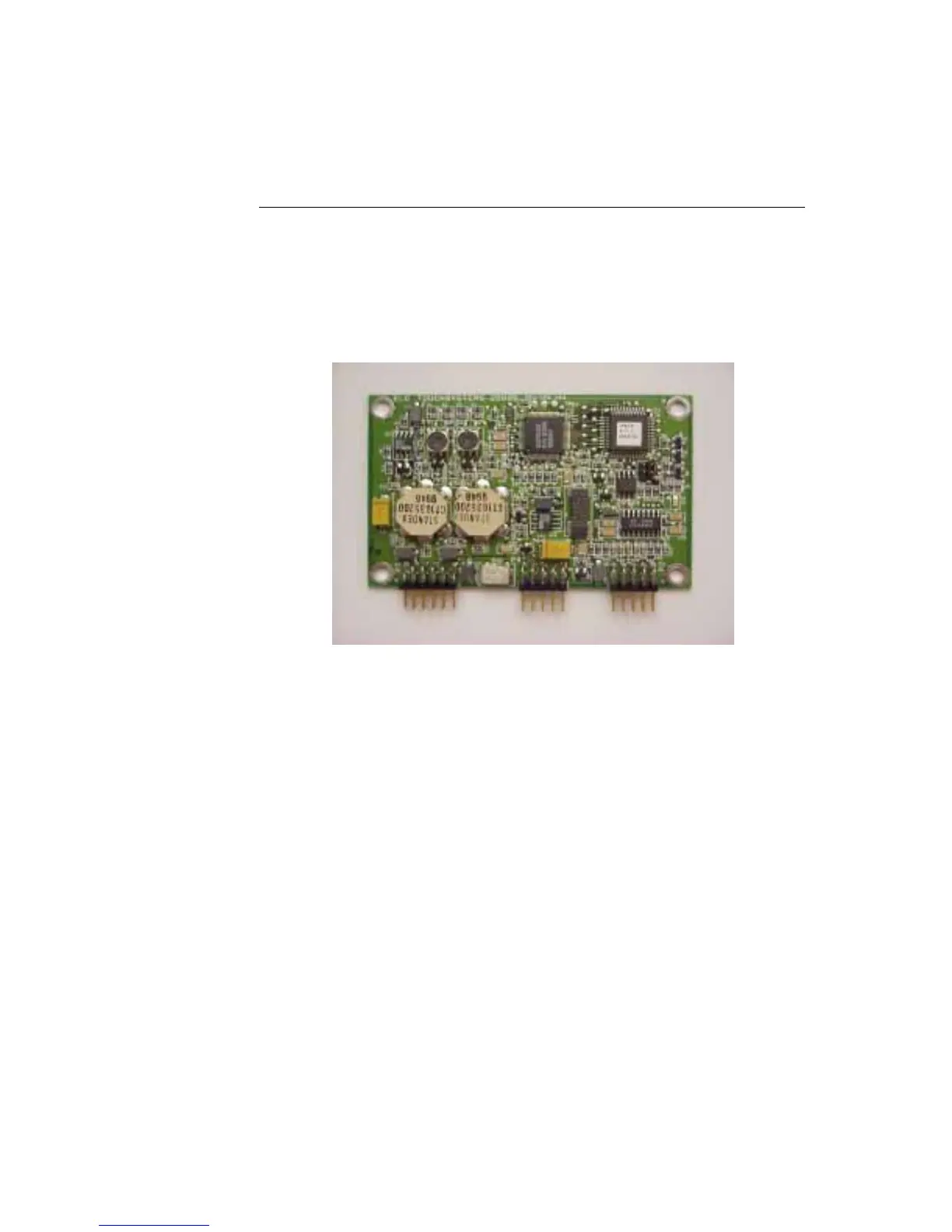2-42 IntelliTouch/SecureTouch Guide
Installing the Controller
Internal Serial Controller (2500S)
The mounting holes of the IntelliTouch serial controllers are sized for
0.156-inch (4mm) snap-in standoffs. All IntelliTouch touchscreens have a cable
termination that mates directly with the male header (P3) on the controller. See
Appendix B for specific mounting dimensions and connections.
Figure 2.10
2500S Internal Serial Controller
Follow these steps to install an IntelliTouch serial controller:
1 Evaluate the monitor for proper positioning of the controller. Make sure there
is sufficient space for cable headers. Also choose a location that allows the
cables to be installed with adequate slack, and provides for easy access
during installation.
2 If possible, mount the controller directly to the metal chassis using No. 6
sheet metal screws and spacers provided in the controller mounting kit. If you
must mount to a location other than the metal chassis, or if you intend to use
adhesive base snap-in standoffs, you must ground the controller through the
use of pin 8 on connector P4 of the controller.
3 Attach the touchscreen cable to connector P3 of the controller, and secure it
with a small amount of glue.
4 Take up the excess cable with zip ties and secure.
Note:
It is recommended taht at least one of the controller’s mounting holes be attached via a
screw nut combination to insure hold.