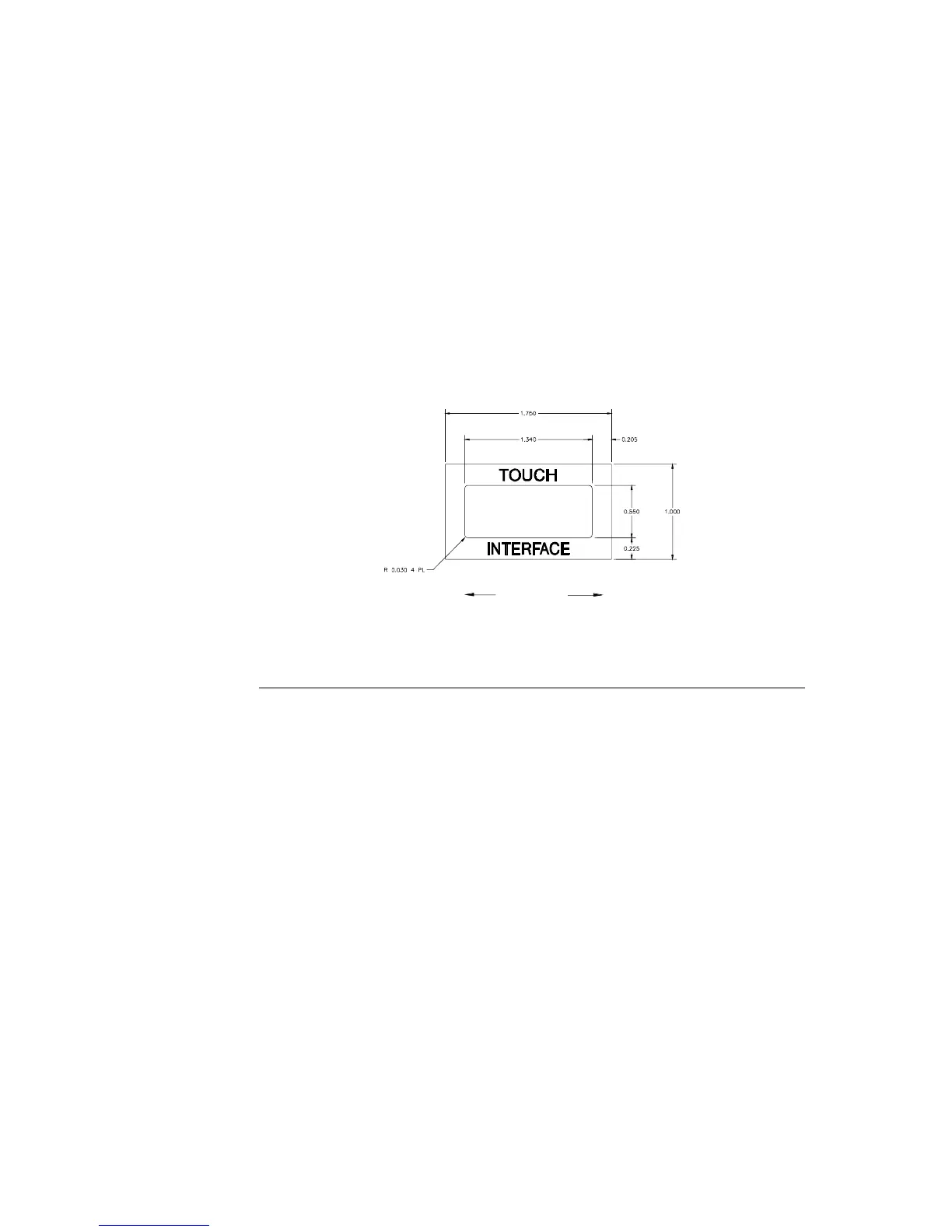2-47
2 Mount the USB bulkhead connector using one of the above techniques.
Note:
If mounting to a non-grounded location, attach a grounding cable to one of the
jackscrews and terminate to ground).
3 Connect one end of the 18" USB cable to the USB connector of the
IntelliTouch serial controller, and connect the other end to the receiving
connector of the bulkhead.
4 Take up the excess cable with zip ties and secure.
5 Label the monitor to indicate that an IntelliTouch 2500U controller has been
installed inside the display.
Figure 2.13
Horizontal escutcheon plate
Re-assembling the Display
Re-assemble the display by completing the disassembly steps in reverse order.
Take care to connect everything correctly and completely.
• Various methods can be used to obtain power for the internal RS-232
controller and USB controller. Refer to the Power section of this document,
page 44, to determine the method which is best for your particular situation.
Brush Direction