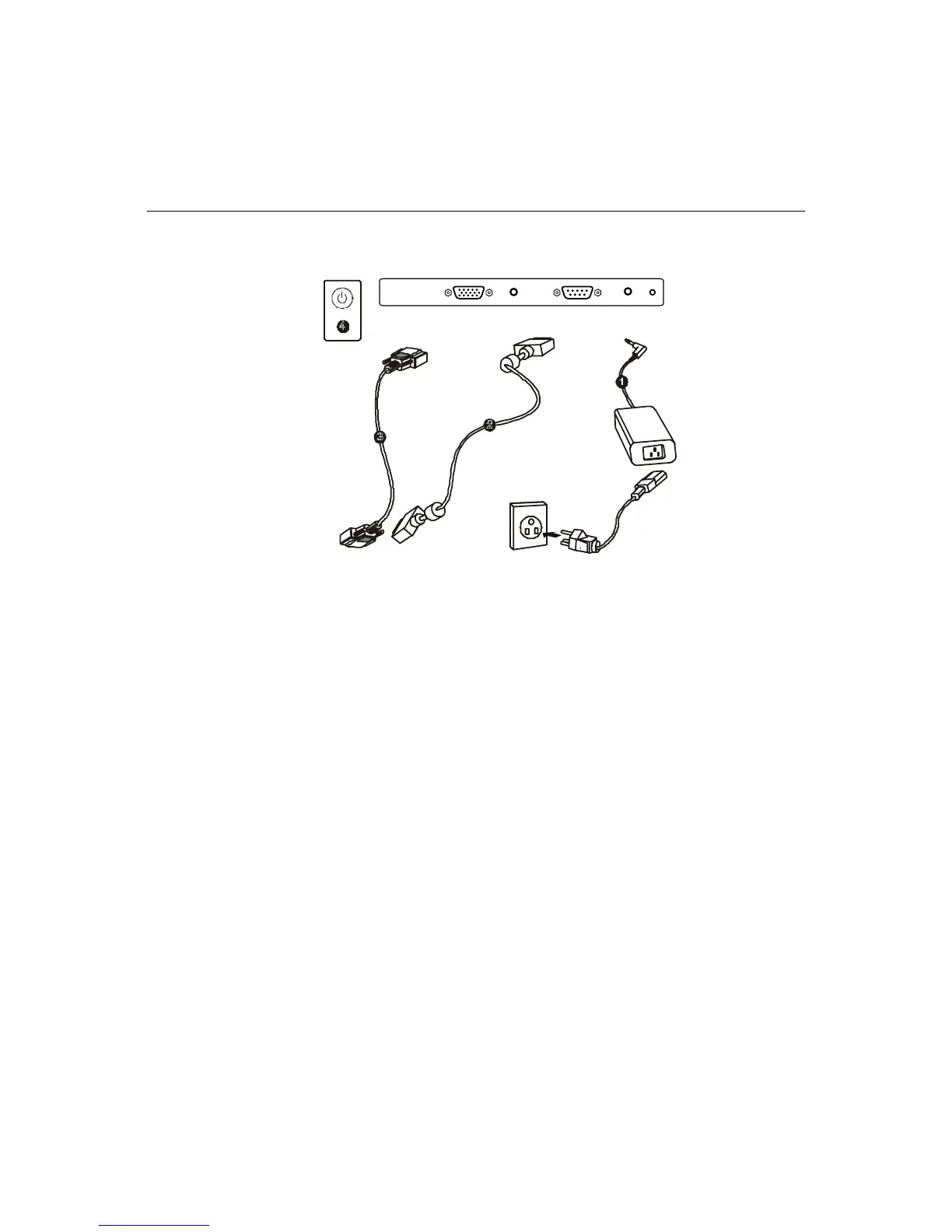2-5
Touch Interface Connection
N
OTE
:
Before connecting the cables to your touchmonitor and PC, be sure that the computer
and touchmonitor are turned off.
1 Connect one end of the power adapter to the monitor and the other end to
the connector of the power cord.
2 Connect one end of the video cable to the rear side of computer and the other
to the LCD monitor. Tighten by turning the two thumb screws clockwise to
ensure proper grounding.
3 Connect one end of the touchscreen (RS232) cable to the rear side of
computer and the other to the LCD monitor. Tighten by turning the two
thumb screws clockwise to ensure proper grounding. (optional module)
4 Press the power button on rear panel to turn the monitor power on.
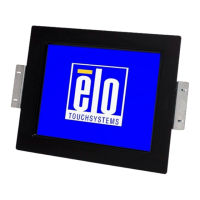