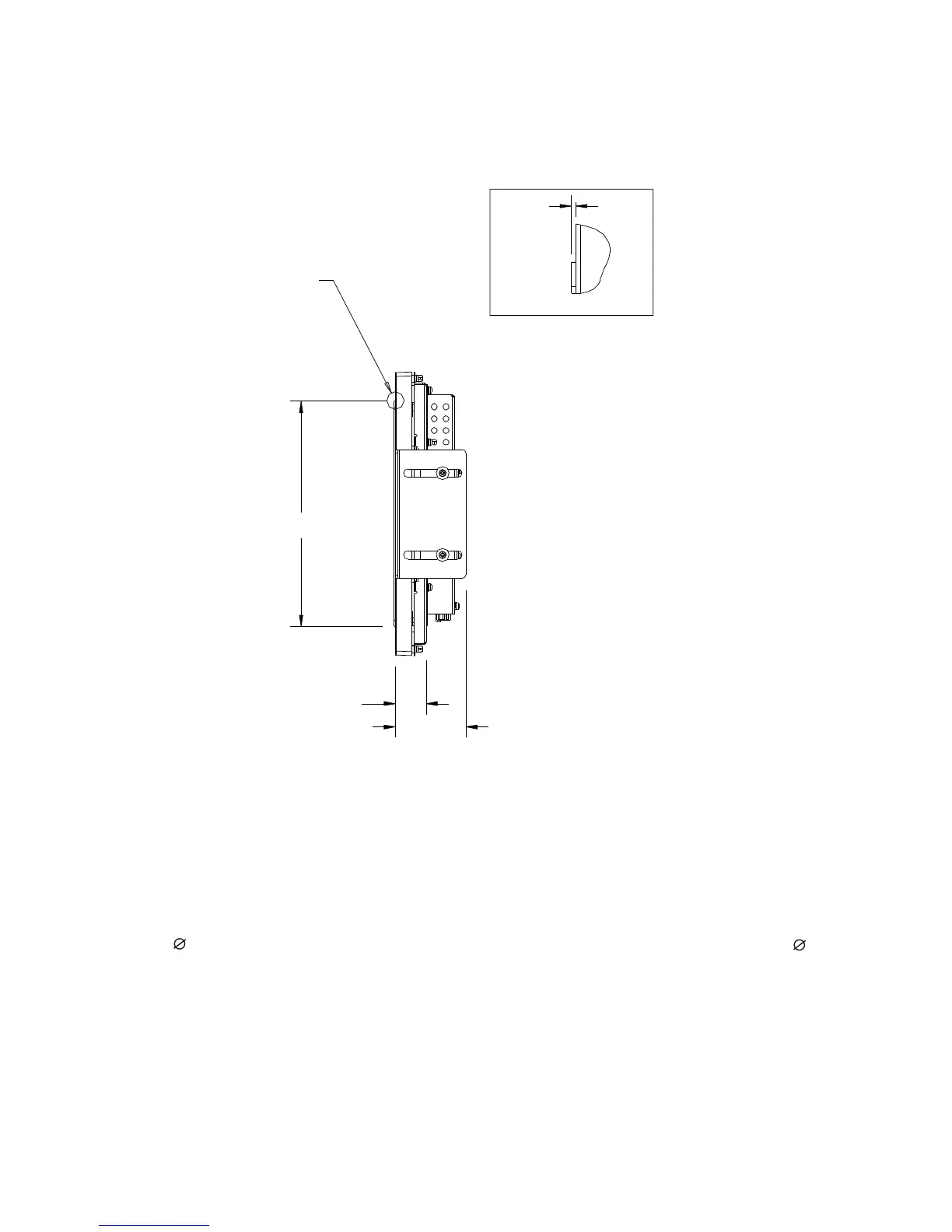26.4
60*
*Noted dimensions are for non-touch, AccuTouch,and IntelliTouch only.
For SecureTouch and Infrared add 3.5mm to each dimension
Centering Lip
192
1
Detail Centering Lip
Scale 2.0
C-29
Notes for all Mounting Options
1. All drawing centers are the center of the viewable area.
2. LCD Panel Cutout dimensions in option 1 applies to all mounting options.
3. If customer kiosk material is wood:
4.5 holes thru for M4 screws with nuts, or no thru holes, screws for wood 4.
4. If customer kiosk material is sheet metal:
Concealed head threaded studs M4 with nuts
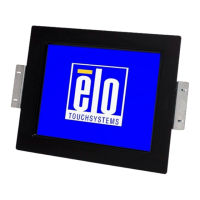