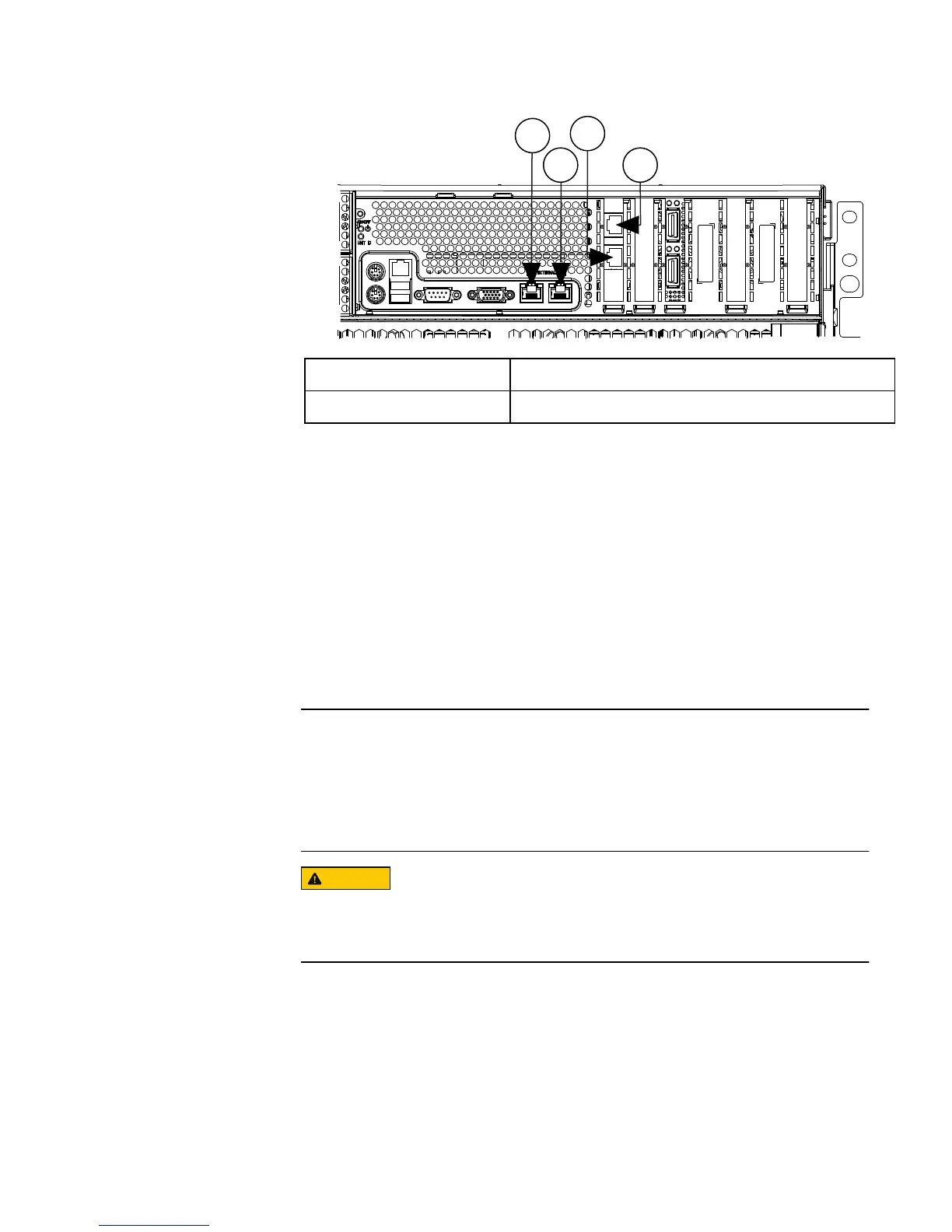1. ext-1 port 3. ext-3 or 10gige-1 port
2. ext-2 port 4. ext-4 or 10gige-2 port
Connect the power supply
Each node contains redundant power supplies to ensure that the node remains powered
in case a power supply fails.
Procedure
1. Connect the power supply cables to the power connectors on the back panel of the
node.
2. Connect each power supply cable to a separate power source.
A green LED labeled AC will turn on when AC power is present.
Both power supplies must be connected. Operating a node using only one power
supply for an extended period will shorten the life of the power supply. If the
installation site has a limited number of power outlets, contact Isilon Technical
Support for additional information before using a Y-cable to power both supplies from
a single power source.
If this node loses power, the NVRAM battery will sustain the cluster journal on the
NVRAM card for five days. If you do not restore power to the node after five days, it is
possible that you will lose data.
Installation Guide
12 NL400 Installation Guide
